97 lines
3.5 KiB
Markdown
97 lines
3.5 KiB
Markdown
|
|
---
|
||
|
|
title: HP EliteBook Folio 9470m
|
||
|
|
x-toc-enable: true
|
||
|
|
...
|
||
|
|
|
||
|
|
**[PLEASE READ THESE INSTRUCTIONS BEFORE INSTALLING](../../news/safety.md),
|
||
|
|
OR YOU MIGHT BRICK YOUR MACHINE: [SAFETY PRECAUTIONS](../../news/safety.md)**
|
||
|
|
|
||
|
|
<div class="specs">
|
||
|
|
<center>
|
||
|
|
<img tabindex=1 alt="HP EliteBook Folio 9470m" class="p" src="https://av.libreboot.org/hp9470m/grub.jpg" /><span class="f"><img src="https://av.libreboot.org/hp9470m/grub.jpg" /></span>
|
||
|
|
</center>
|
||
|
|
|
||
|
|
| ***Specifications*** | |
|
||
|
|
|---------------------------|-----------------------------------|
|
||
|
|
| **Manufacturer** | HP |
|
||
|
|
| **Name** | EliteBook Folio 9470m |
|
||
|
|
| **Released** | 2012 |
|
||
|
|
| **Chipset** | Intel QM77 |
|
||
|
|
| **CPU** | Intel Ivy Bridge ULV |
|
||
|
|
| **Graphics** | Intel HD Graphics 4000 |
|
||
|
|
| **Display** | 14" 1366x768 or 1600x900 |
|
||
|
|
| **Memory** | Up to 16GB |
|
||
|
|
| **Architecture** | x86_64 |
|
||
|
|
| **EC** | KBC1126, proprietary |
|
||
|
|
| **Intel ME/AMD PSP** | Present, neutered |
|
||
|
|
| **Flash chip** | SOIC-8 16MiB |
|
||
|
|
|
||
|
|
|
||
|
|
| ***Payloads supported*** | |
|
||
|
|
|---------------------------|-------|
|
||
|
|
| **GRUB** | Works |
|
||
|
|
| **SeaBIOS** | Works |
|
||
|
|
| **SeaBIOS with GRUB** | Works |
|
||
|
|
</div>
|
||
|
|
|
||
|
|
Introduction
|
||
|
|
============
|
||
|
|
|
||
|
|
HP EliteBook Folio 9470m is a 14" ultrabook with a backlit keyboard.
|
||
|
|
|
||
|
|
Libreboot has support for this, in the Git repository and release versions
|
||
|
|
from Libreboot 20230423 onwards.
|
||
|
|
|
||
|
|
Installation of Libreboot
|
||
|
|
=========================
|
||
|
|
|
||
|
|
You must first compile the Libreboot ROM
|
||
|
|
|
||
|
|
./mk -b coreboot hp9470m_16mb
|
||
|
|
|
||
|
|
More information about building ROM images can be found in
|
||
|
|
the [build guide](../build).
|
||
|
|
|
||
|
|
This is an *Ivybridge* board which means that a neutered ME image is required
|
||
|
|
if you wish to flash the ME region. Libreboot's build system automatically
|
||
|
|
downloads, neuters (using `me_cleaner`) and inserts this if compiling from
|
||
|
|
source.
|
||
|
|
|
||
|
|
If you're using *Libreboot release* ROM images, the ME image has been scrubbed
|
||
|
|
and you must re-insert it. Use the information on this guide to know how
|
||
|
|
to do that:
|
||
|
|
[Insert vendor files on Intel Sandybridge/Ivybridge/Haswell
|
||
|
|
platforms](../install/ivy_has_common.md)
|
||
|
|
|
||
|
|
You may also wish to change the *default MAC address* if you're planning to
|
||
|
|
use the onboard Intel Gigabit Ethernet. You can do this using the information
|
||
|
|
in the same guide linked above, or read the nvmutil manual:
|
||
|
|
|
||
|
|
[Modify MAC addresses with nvmutil](../install/nvmutil.md).
|
||
|
|
|
||
|
|
Disassembly
|
||
|
|
-----------
|
||
|
|
|
||
|
|
Remove the battery.
|
||
|
|
|
||
|
|
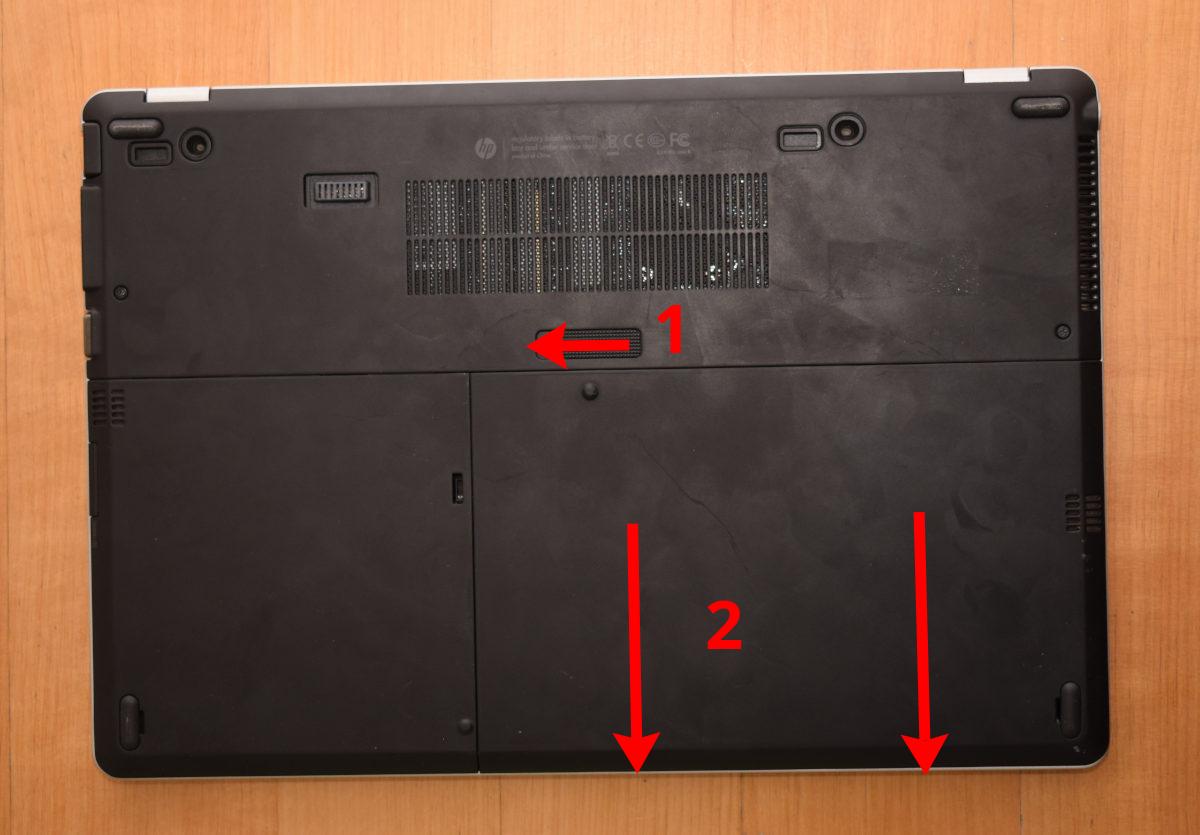
|
||
|
|
|
||
|
|
Open the two screws marked with the three-disc icons.
|
||
|
|
Slide the HDD panel out and remove it.
|
||
|
|
|
||
|
|
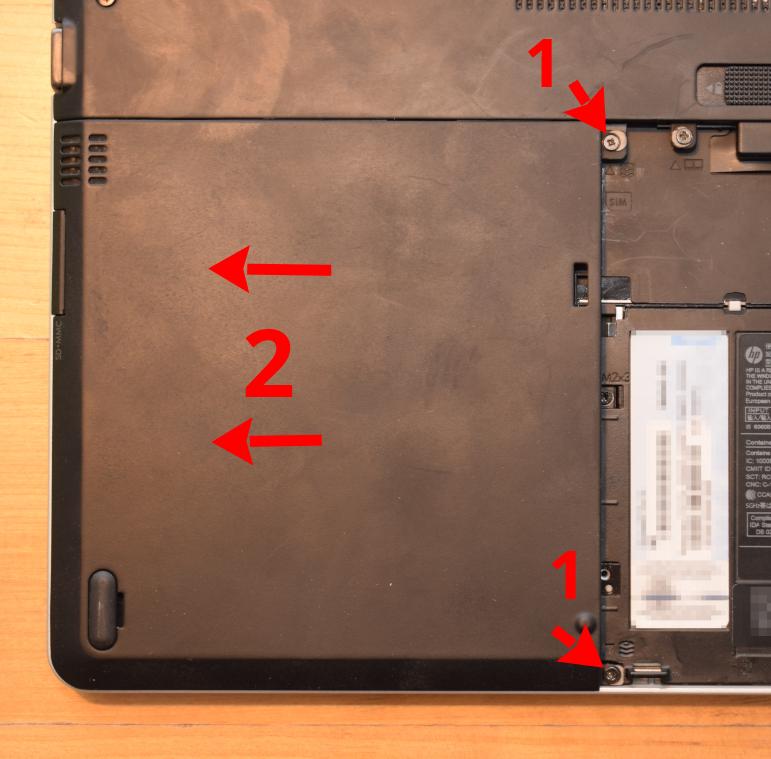
|
||
|
|
|
||
|
|
The flash chip is now comfortably accessible. Now refer to the
|
||
|
|
[external programming guide](../install/spi.html) for guidance on how
|
||
|
|
to program Libreboot on it.
|
||
|
|
|
||
|
|
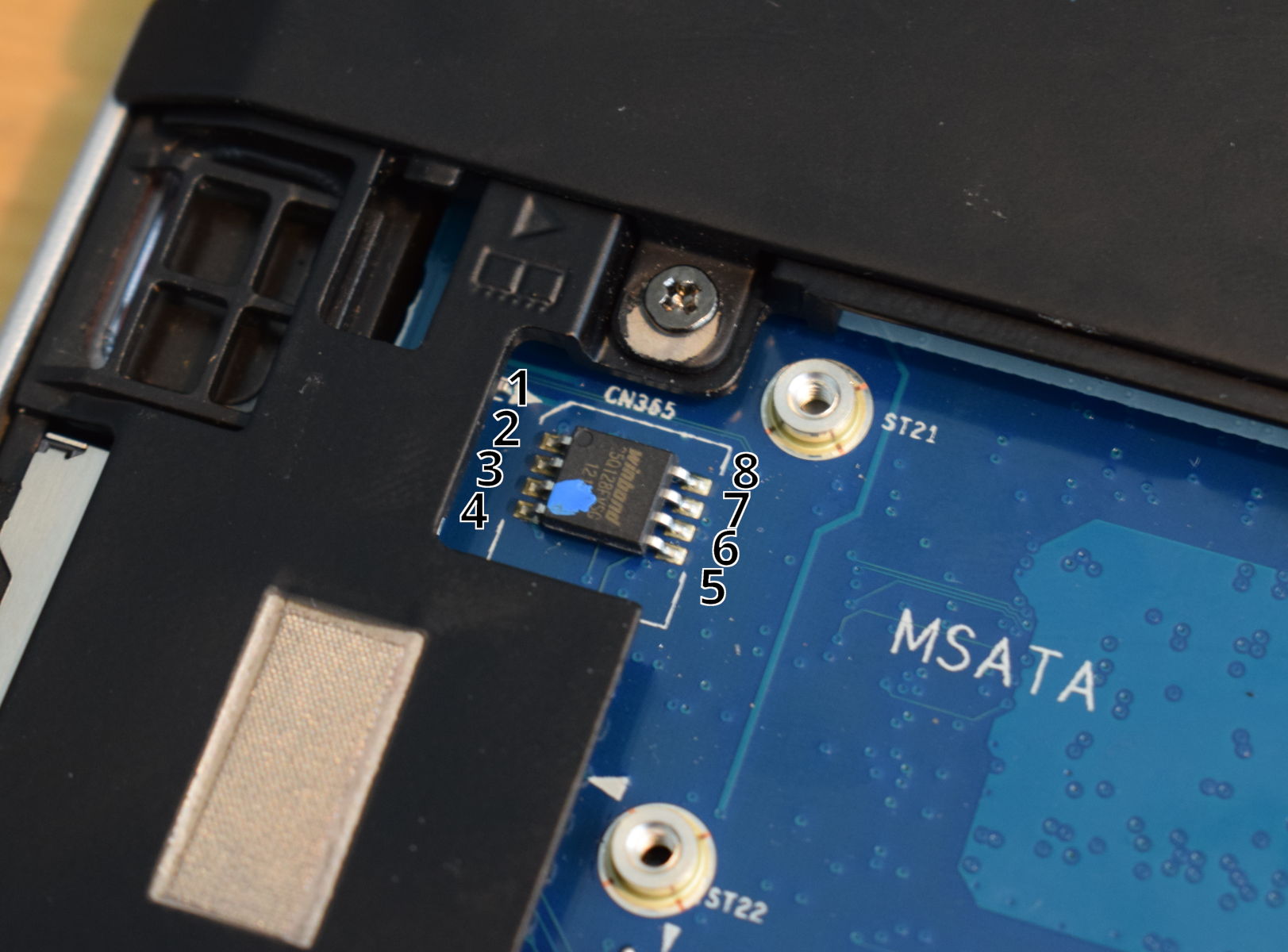
|
||
|
|
|
||
|
|
Some part of the board might turn on when programming. If programming fails,
|
||
|
|
you might have to attach the laptop to a charger. Make sure the laptop
|
||
|
|
powers off before running flashprog. No LEDs should be lit.
|
||
|
|
|
||
|
|
NOTE: Libreboot standardises on [flashprog](https://flashprog.org/wiki/Flashprog)
|
||
|
|
now, as of 27 January 2024, which is a fork of flashrom.
|
||
|
|
|