2021-05-18 12:21:48 +00:00
|
|
|
---
|
2024-08-31 21:28:18 +00:00
|
|
|
title: Gigabyte GA-G41M-ES2L desktop board
|
2021-05-18 12:21:48 +00:00
|
|
|
...
|
|
|
|
|
|
2024-08-31 21:28:18 +00:00
|
|
|
<div class="specs">
|
|
|
|
|
<center>
|
|
|
|
|
GA-G41M-ES2L
|
|
|
|
|
</center>
|
|
|
|
|
|
|
|
|
|
| ***Specifications*** | |
|
|
|
|
|
|----------------------------|------------------------------------------------|
|
|
|
|
|
| **Manufacturer** | Gigabyte |
|
|
|
|
|
| **Name** | GA-G41M-ES2L |
|
|
|
|
|
| **Released** | 2009 |
|
|
|
|
|
| **Chipset** | Intel G41 |
|
|
|
|
|
| **CPU** | Intel Core 2 Extreme/Quad/Duo,
|
|
|
|
|
Pentium Extreme/D/4 Extreme/4/Celeron |
|
|
|
|
|
| **Graphics** | Integrated |
|
|
|
|
|
| **Display** | None. |
|
|
|
|
|
| **Memory** | Up to 8GB (2x4GB DDR2-800) |
|
|
|
|
|
| **Architecture** | x86_64 |
|
|
|
|
|
| **Original boot firmware** | AWARD BIOS |
|
|
|
|
|
| **Intel ME/AMD PSP** | Present. Can be disabled |
|
|
|
|
|
| **Flash chip** | 2x8Mbit |
|
|
|
|
|
|
|
|
|
|
```
|
2025-01-03 06:58:04 +00:00
|
|
|
W+: Works without vendor firmware;
|
2024-08-31 21:28:18 +00:00
|
|
|
N: Doesn't work;
|
2025-01-03 06:58:04 +00:00
|
|
|
W*: Works with vendor firmware;
|
2024-08-31 21:28:18 +00:00
|
|
|
U: Untested;
|
|
|
|
|
P+: Partially works;
|
2025-01-03 06:58:04 +00:00
|
|
|
P*: Partially works with vendor firmware
|
2024-08-31 21:28:18 +00:00
|
|
|
```
|
|
|
|
|
|
|
|
|
|
| ***Features*** | |
|
|
|
|
|
|----------------|---------------------------------------|
|
|
|
|
|
| **Internal flashing with original boot firmware** | W+ |
|
|
|
|
|
| **Display** | - |
|
|
|
|
|
| **Audio** | W+ |
|
|
|
|
|
| **RAM Init** | P+ |
|
|
|
|
|
| **External output** | P+ |
|
|
|
|
|
| **Display brightness** | - |
|
|
|
|
|
|
|
|
|
|
| ***Payloads supported*** | |
|
|
|
|
|
|---------------------------|-------|
|
|
|
|
|
| **GRUB** | Slow! |
|
|
|
|
|
| **SeaBIOS** | Works |
|
|
|
|
|
| **SeaBIOS with GRUB** | Works |
|
|
|
|
|
</div>
|
|
|
|
|
|
|
|
|
|
Introduction
|
|
|
|
|
============
|
|
|
|
|
|
|
|
|
|
This is a desktop board using intel hardware (circa \~2009, ICH7
|
|
|
|
|
southbridge, similar performance-wise to the ThinkPad X200. It can make
|
|
|
|
|
for quite a nifty desktop. Powered by libreboot.
|
|
|
|
|
|
|
|
|
|
As of Libreboot release 20221214, only SeaBIOS payload is provided in ROMs
|
|
|
|
|
for this board. According to user reports, they work quite well. GRUB was
|
|
|
|
|
always buggy on this board, so it was removed from lbmk.
|
|
|
|
|
|
|
|
|
|
IDE on the board is untested, but it might be possible to use a SATA HDD
|
|
|
|
|
using an IDE SATA adapter. The SATA ports do work, but it's IDE emulation. The
|
|
|
|
|
emulation is slow in DMA mode sia SeaBIOS, so SeaBIOS is configured to use PIO
|
|
|
|
|
mode on this board. This SeaBIOS configuration does not affect the Linux kernel.
|
|
|
|
|
|
|
|
|
|
You need to set a custom MAC address in Linux for the NIC to work.
|
|
|
|
|
In /etc/network/interfaces on debian-based systems like Debian or
|
|
|
|
|
Devuan, this would be in the entry for your NIC:\
|
|
|
|
|
hwaddress ether macaddressgoeshere
|
|
|
|
|
|
|
|
|
|
Alternatively:
|
|
|
|
|
|
|
|
|
|
cbfstool libreboot.rom extract -n rt8168-macaddress -f rt8168-macaddress
|
|
|
|
|
|
|
|
|
|
Modify the MAC address in the file `rt8168-macaddress` and then:
|
|
|
|
|
|
|
|
|
|
cbfstool libreboot.rom remove -n rt8168-macaddress
|
|
|
|
|
cbfstool libreboot.rom add -f rt8168-macaddress -n rt8168-macaddress -t raw
|
|
|
|
|
|
|
|
|
|
Now you have a different MAC address hardcoded. In the above example, the ROM
|
|
|
|
|
image is named `libreboot.rom` for your board. You can find cbfstool
|
|
|
|
|
under `cbutils/` after running the following command
|
|
|
|
|
in the build system:
|
|
|
|
|
|
|
|
|
|
./mk -d coreboot TREENAME
|
|
|
|
|
|
|
|
|
|
You can learn more about using the build system, lbmk, here:\
|
|
|
|
|
[libreboot build instructions](../build/)
|
|
|
|
|
|
|
|
|
|
RAM
|
|
|
|
|
===
|
|
|
|
|
|
|
|
|
|
**This board is very picky with RAM. If it doesn't boot, try an EHCI debug
|
|
|
|
|
dongle, serial usb adapter and null modem cable, or spkmodem, to get a
|
|
|
|
|
coreboot log to see if it passed raminit.**
|
|
|
|
|
|
|
|
|
|
Kingston 8 GiB Kit KVR800D2N6/8G with Elpida Chips E2108ABSE-8G-E
|
|
|
|
|
|
|
|
|
|
this is a 2x4GB setup and these work quite well, according to a user on IRC.
|
|
|
|
|
|
|
|
|
|
Nanya NT2GT64U8HD0BY-AD with 2 GiB of NT5TU128M8DE-AD chips works too.
|
|
|
|
|
|
|
|
|
|
Many other modules will probably work just fine, but raminit is very picky on
|
|
|
|
|
this board. Your mileage *will* fluctuate, wildly.
|
2021-05-18 12:21:48 +00:00
|
|
|
|
2022-11-19 02:24:23 +00:00
|
|
|
MAC ADDRESS
|
|
|
|
|
===========
|
|
|
|
|
|
|
|
|
|
NOTE: due to a bug in the hardware, the MAC address is hardcoded in
|
|
|
|
|
coreboot. Therefore, you must set your own MAC address in your
|
|
|
|
|
operating system.
|
|
|
|
|
|
|
|
|
|
Use [macchanger](http://www.gnu.org/software/macchanger) in your
|
|
|
|
|
distro, to set a valid MAC address. By doing this, your NIC should
|
|
|
|
|
work nicely.
|
|
|
|
|
|
2021-05-18 12:21:48 +00:00
|
|
|
Flash chip size {#flashchips}
|
|
|
|
|
===============
|
|
|
|
|
|
|
|
|
|
Use this to find out:
|
|
|
|
|
|
2024-01-27 22:35:38 +00:00
|
|
|
flashprog -p internal
|
2021-05-18 12:21:48 +00:00
|
|
|
|
|
|
|
|
Flashing instructions {#clip}
|
|
|
|
|
=====================
|
|
|
|
|
|
|
|
|
|
Refer to [spi.md](spi.md) for how to set up an SPI programmer for
|
|
|
|
|
external flashing. *You can only externally reprogram one of the chips
|
|
|
|
|
at a time, and you need to disable the chip that you're not flashing,
|
|
|
|
|
by connecting 3v3 to /CS of that chip, so you will actually need second test
|
|
|
|
|
clip or IC pin mini grabber.*
|
|
|
|
|
|
|
|
|
|
NOTE: on GA-G41M-ES2L, the flash shares a common voltage plane with the
|
|
|
|
|
southbridge, which draws a lot of current. This will cause under-voltage on
|
|
|
|
|
most SPI flashers, so do not use the 3.3V rail from your flasher. Do not
|
|
|
|
|
connect +3.3V to the chip. Instead, turn the board on and then turn it off by
|
|
|
|
|
holding the power button. With the board powered down, but plugged in, there
|
|
|
|
|
will be a 3.3V supply from the ATX PSU. You can then flash, but DO NOT connect
|
|
|
|
|
the +3.3V supply from your SPI flasher!
|
|
|
|
|
|
|
|
|
|
NOTE: You should use a resistor in series, between 1K to 10K ohms, for the 3.3v
|
|
|
|
|
connection to the CS pin. This is to protect from over-current.
|
|
|
|
|
|
|
|
|
|
Here is an image of the flash chip:\
|
|
|
|
|
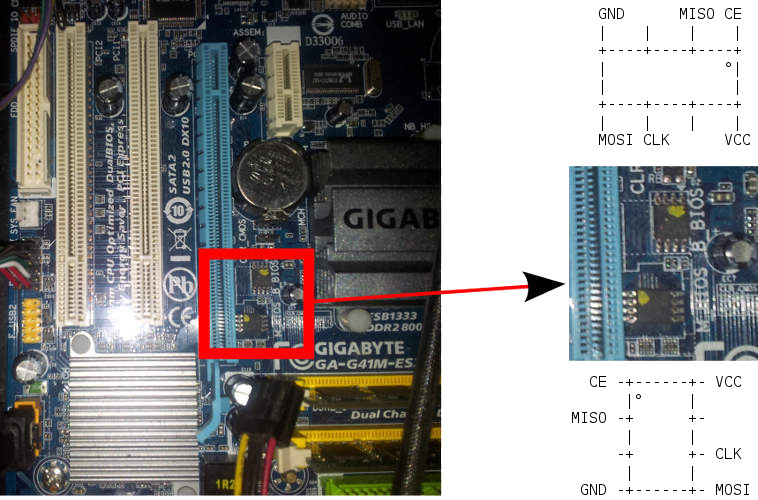
|
|
|
|
|
|
|
|
|
|
Internal flashing is possible. Boot with the proprietary BIOS and
|
2023-04-09 21:38:30 +00:00
|
|
|
Linux. There are 2 flash chips (one is backup).
|
2021-05-18 12:21:48 +00:00
|
|
|
|
|
|
|
|
Flash the first chip:
|
|
|
|
|
|
2024-01-27 22:35:38 +00:00
|
|
|
./flashprog -p internal:dualbiosindex=0 -w libreboot.rom
|
2021-05-18 12:21:48 +00:00
|
|
|
|
|
|
|
|
Flash the second chip:
|
|
|
|
|
|
2024-01-27 22:35:38 +00:00
|
|
|
./flashprog -p internal:dualbiosindex=1 -w libreboot.rom
|
2021-05-18 12:21:48 +00:00
|
|
|
|
|
|
|
|
NOTE: you can still boot the system with just the main flash chip
|
|
|
|
|
connected, after desoldering the backup chip. This has been tested while
|
|
|
|
|
libreboot was already installed onto the main chip.
|
|
|
|
|
|
|
|
|
|
NOTE: If you don't flash both chips, the recovery program from the default
|
|
|
|
|
factory BIOS will kick in and your board will be soft bricked. Make sure that
|
|
|
|
|
you flash both chips!
|
|
|
|
|
|
2024-12-27 01:33:55 +00:00
|
|
|
**NOTE: Libreboot standardises on [flashprog](https://flashprog.org/wiki/Flashprog)
|
2024-01-27 22:35:38 +00:00
|
|
|
now, as of 27 January 2024, which is a fork of flashrom.
|
2024-12-27 01:33:55 +00:00
|
|
|
The reason why was explained, in
|
|
|
|
|
the [Libreboot 20240225 release](../../news/libreboot20240225.md#flashprog-now-used-instead-of-flashrom)**
|
|
|
|
|
|