---
title: ThinkPad W541 external flashing
x-toc-enable: true
...
Buy Libreboot preinstalled
==========================
This laptop is available to buy with Libreboot pre-installed:
Introduction
============
NOTE: Libreboot standardises on [flashprog](https://flashprog.org/wiki/Flashprog)
now, as of 27 January 2024, which is a fork of flashrom.
**[PLEASE READ THESE INSTRUCTIONS BEFORE INSTALLING](../../news/safety.md),
OR YOU MIGHT BRICK YOUR MACHINE: [SAFETY PRECAUTIONS](../../news/safety.md)**
Read the [Ivybridge/Haswell common guide](/docs/install/ivy_has_common.html) if you want more information.
All of the following instructions assume that you've cloned lbmk and are operating from the
root of that project. To do so, run
git clone https://codeberg.org/libreboot/lbmk
cd lbmk
You can now follow the rest of the instructions.
Warning: external flashing notes
================================
This machine cannot be easily flashed externally. It is recommended
to set a higher drive strength on your programmer; anything 12mA to
16mA should be fine.
When flashing one of the two chips, you must tie the chip select high
on the other one. More testing is needed.
The only currently known-reliable way of flashing it is to de-solder both
ICs, flash them in a socket and solder them back. You could alternatively
use WSON8 sockets, and install WSON8 ICs in them.
Here are some photos of the flashes being soldered and re-soldered:
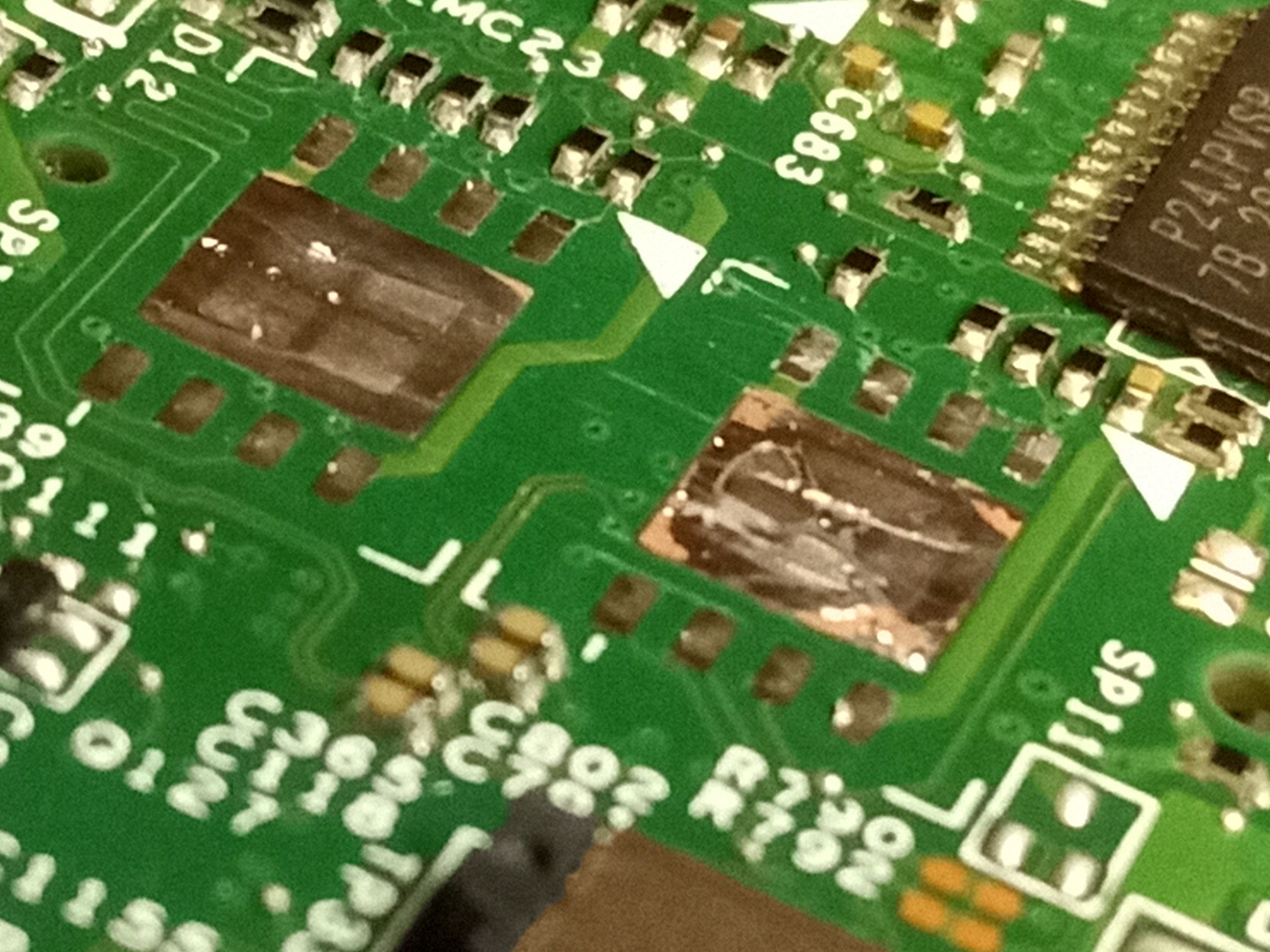
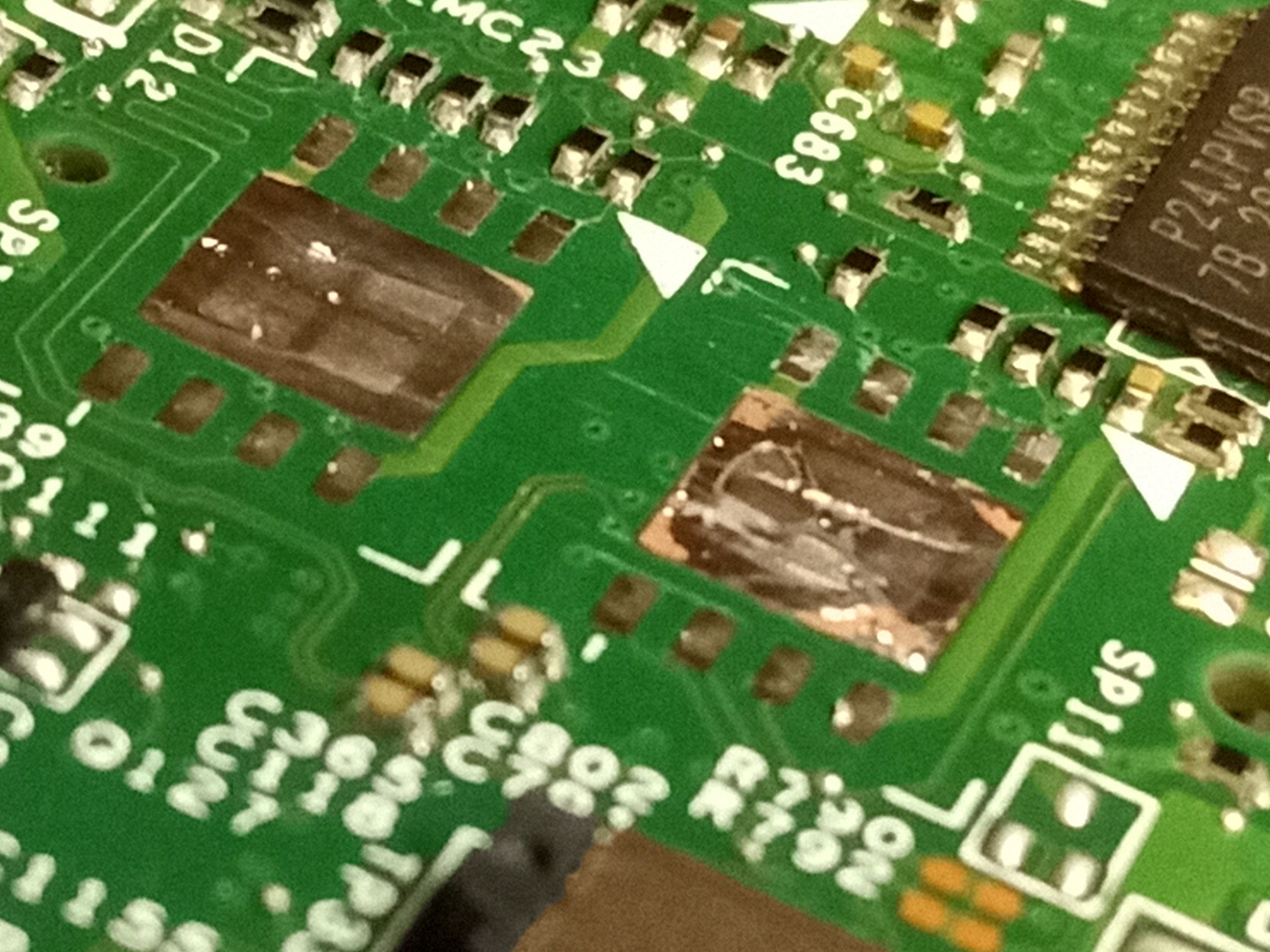

 Flash the chip in a socket:
Flash the chip in a socket:
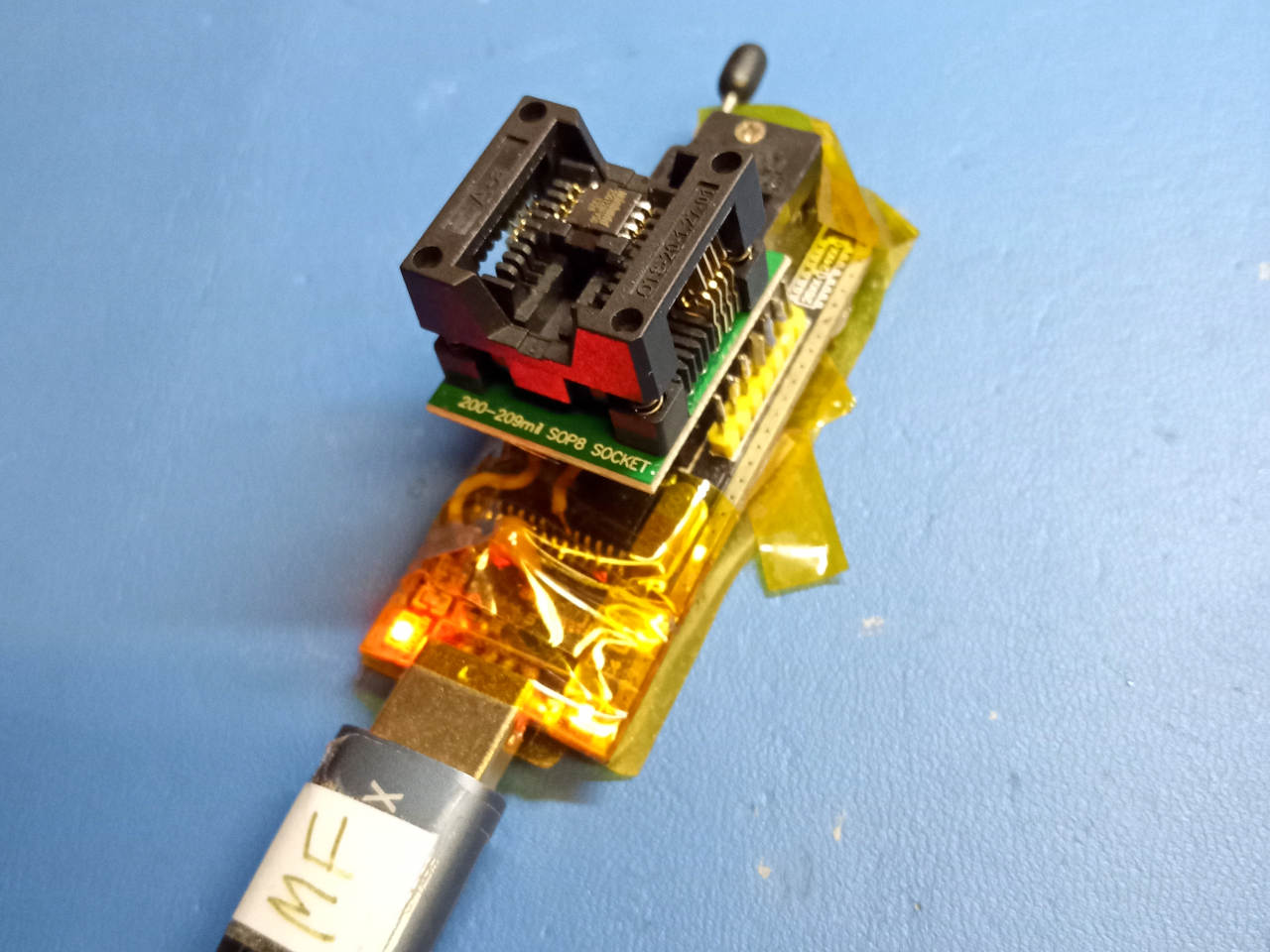
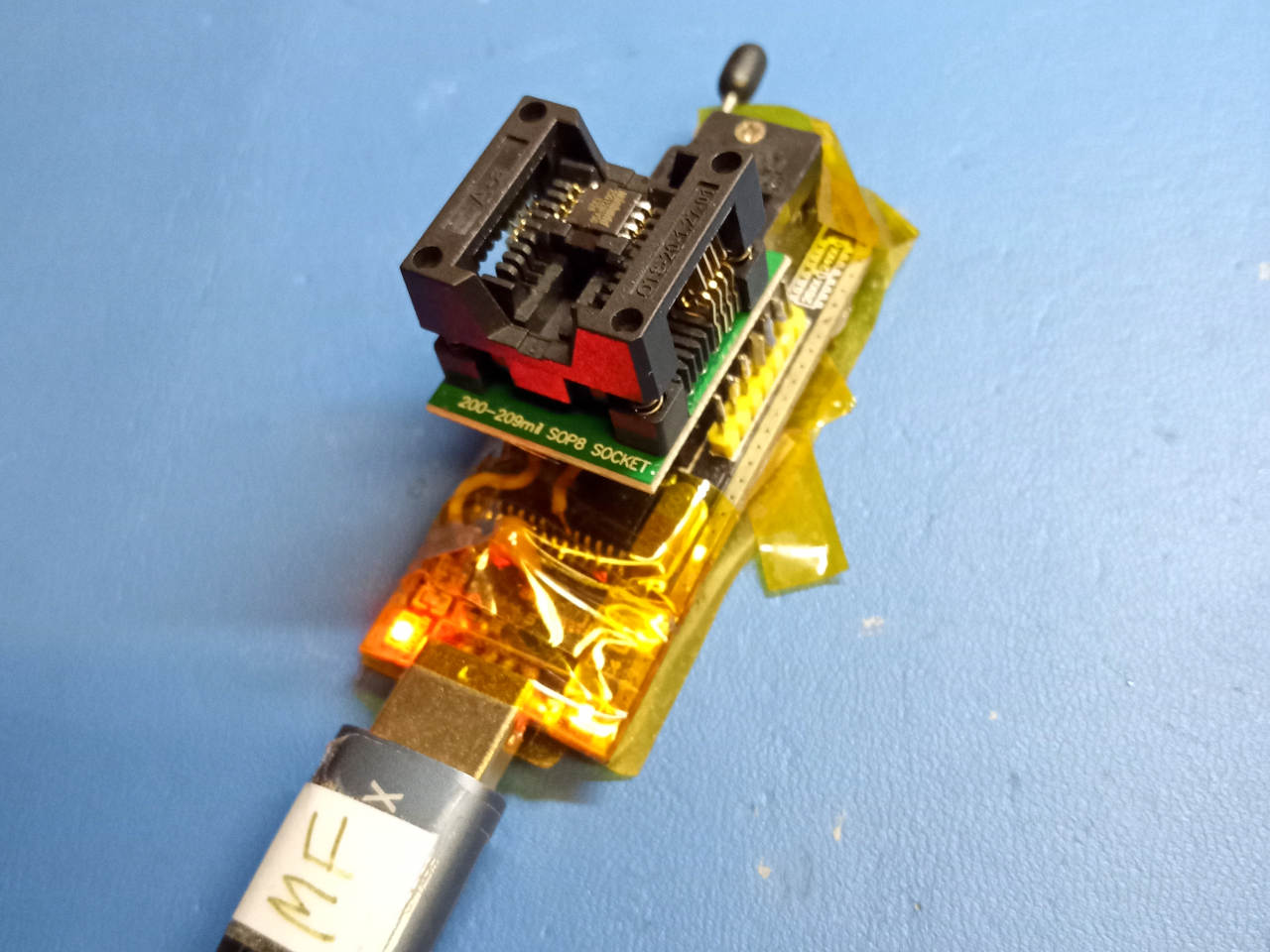 NOTE: The pictured flasher is a CH341A, but it's modified to have 3.3v logic levels
and pull-up resistors on WP/HOLD - the unmodified one is unsafe to sue on this machine, unless
you use a model with 3.3v flash (e.g. some of the green models). More info available
in the [SPI flashing guide](spi.md).
NOTE: The pictured flasher is a CH341A, but it's modified to have 3.3v logic levels
and pull-up resistors on WP/HOLD - the unmodified one is unsafe to sue on this machine, unless
you use a model with 3.3v flash (e.g. some of the green models). More info available
in the [SPI flashing guide](spi.md).
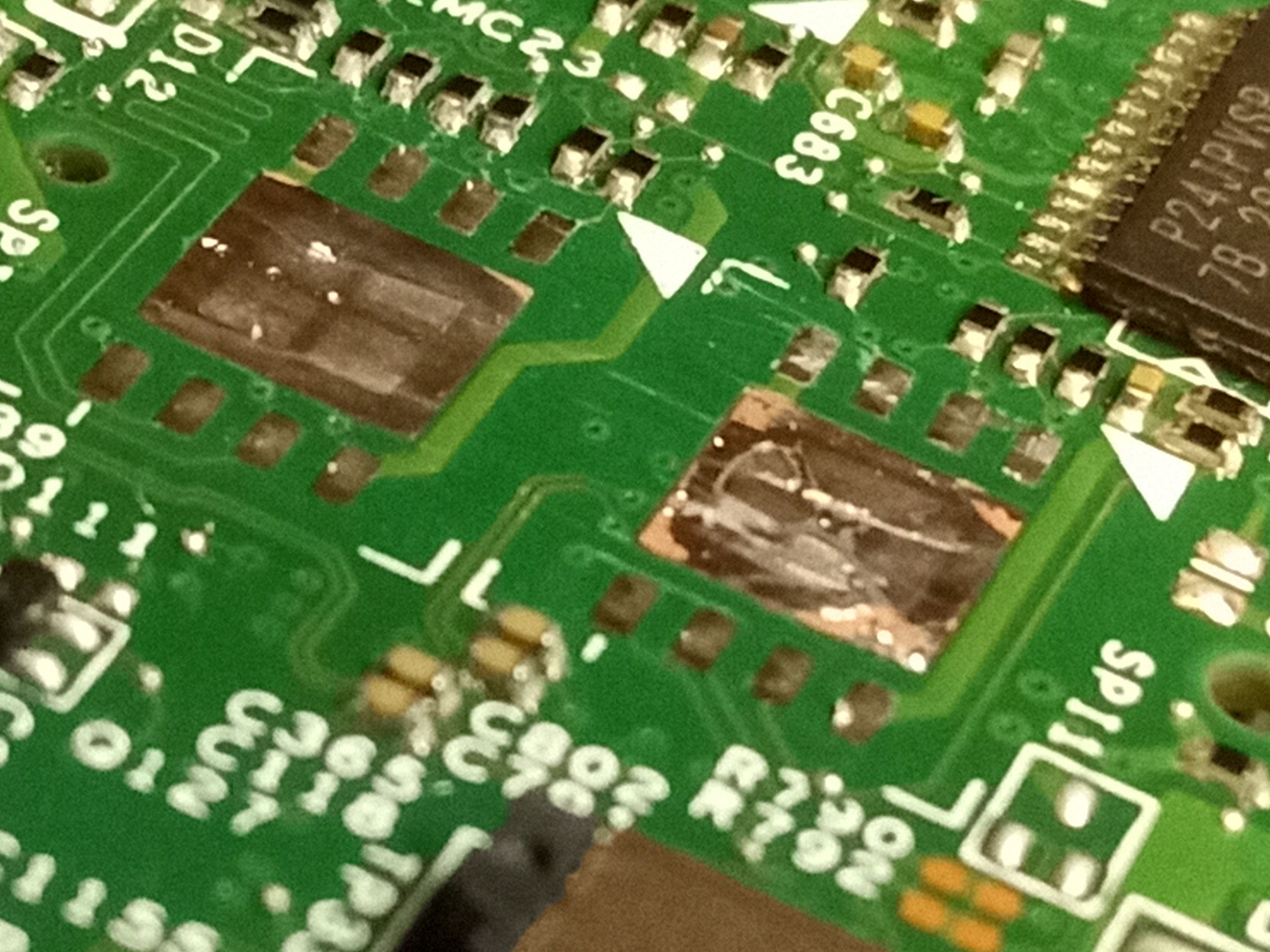
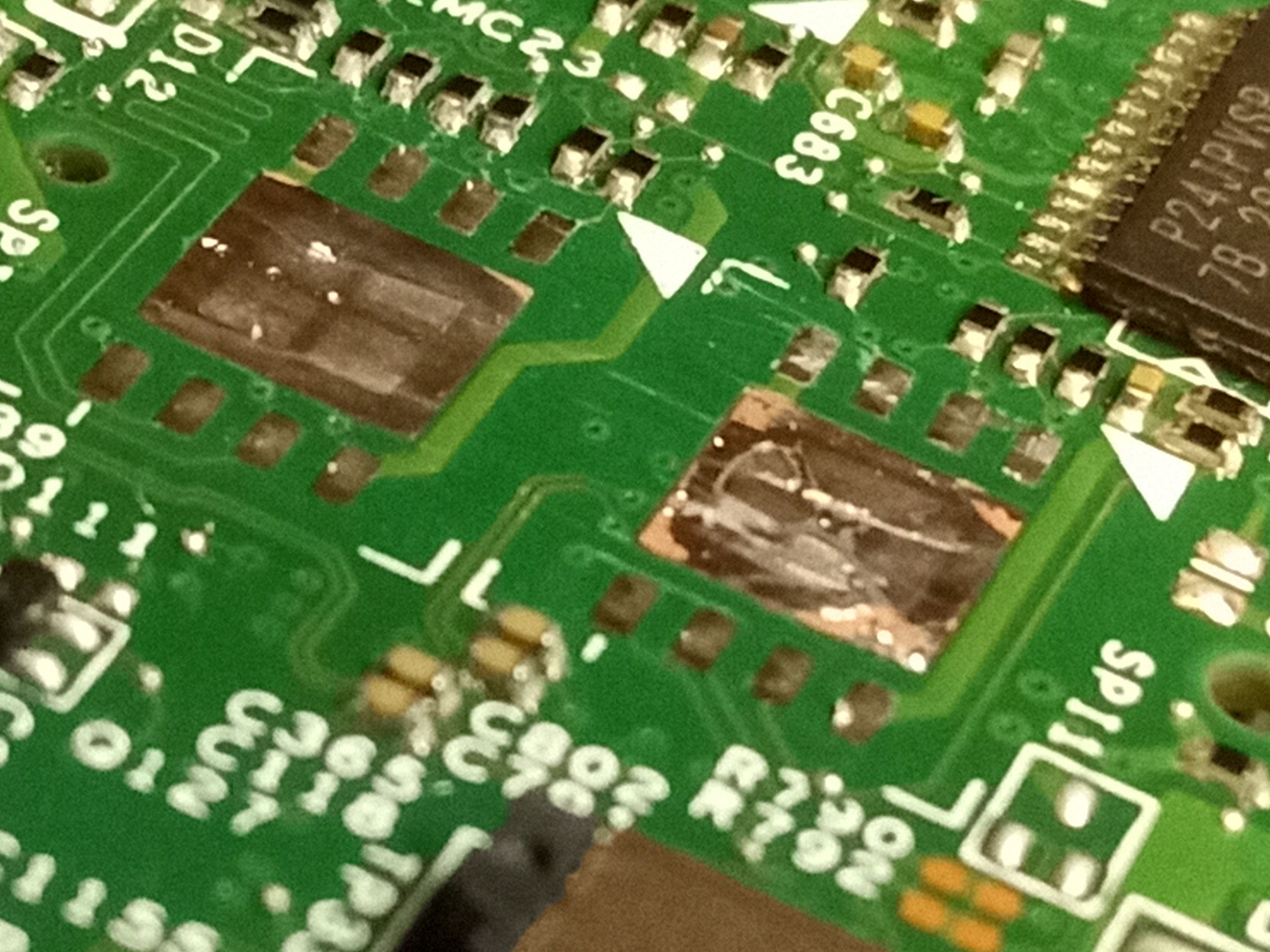
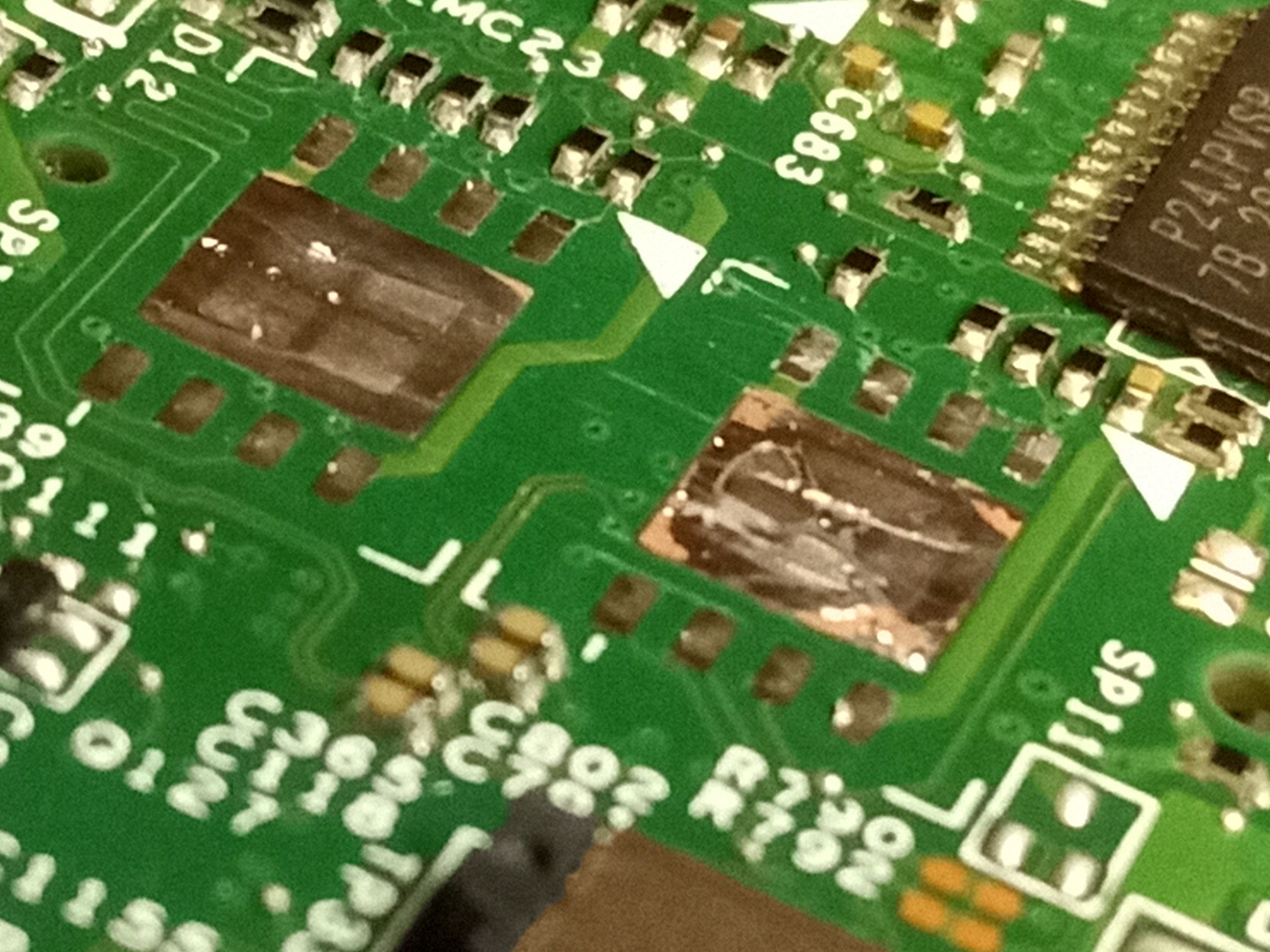

 Flash the chip in a socket:
Flash the chip in a socket:
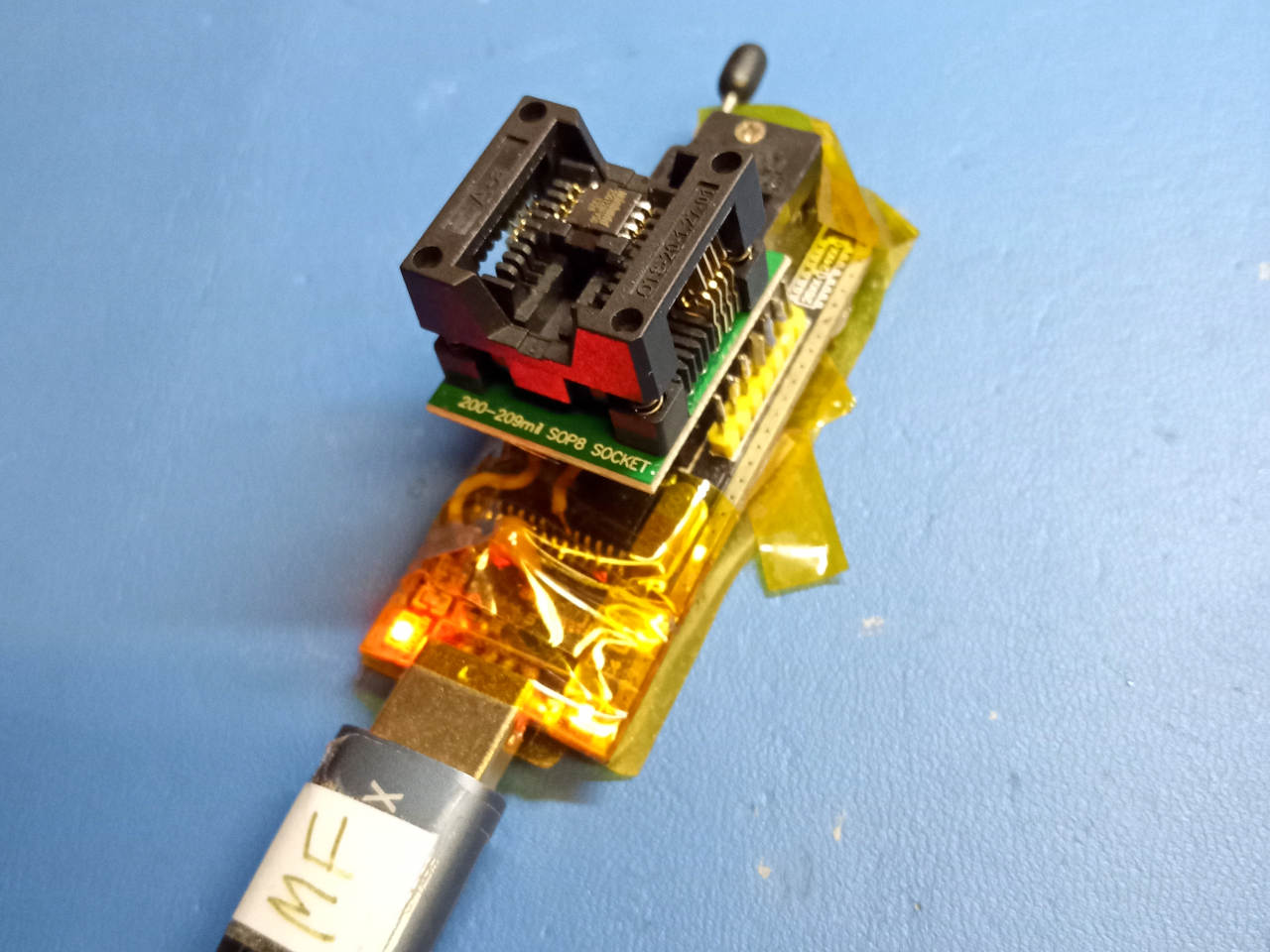
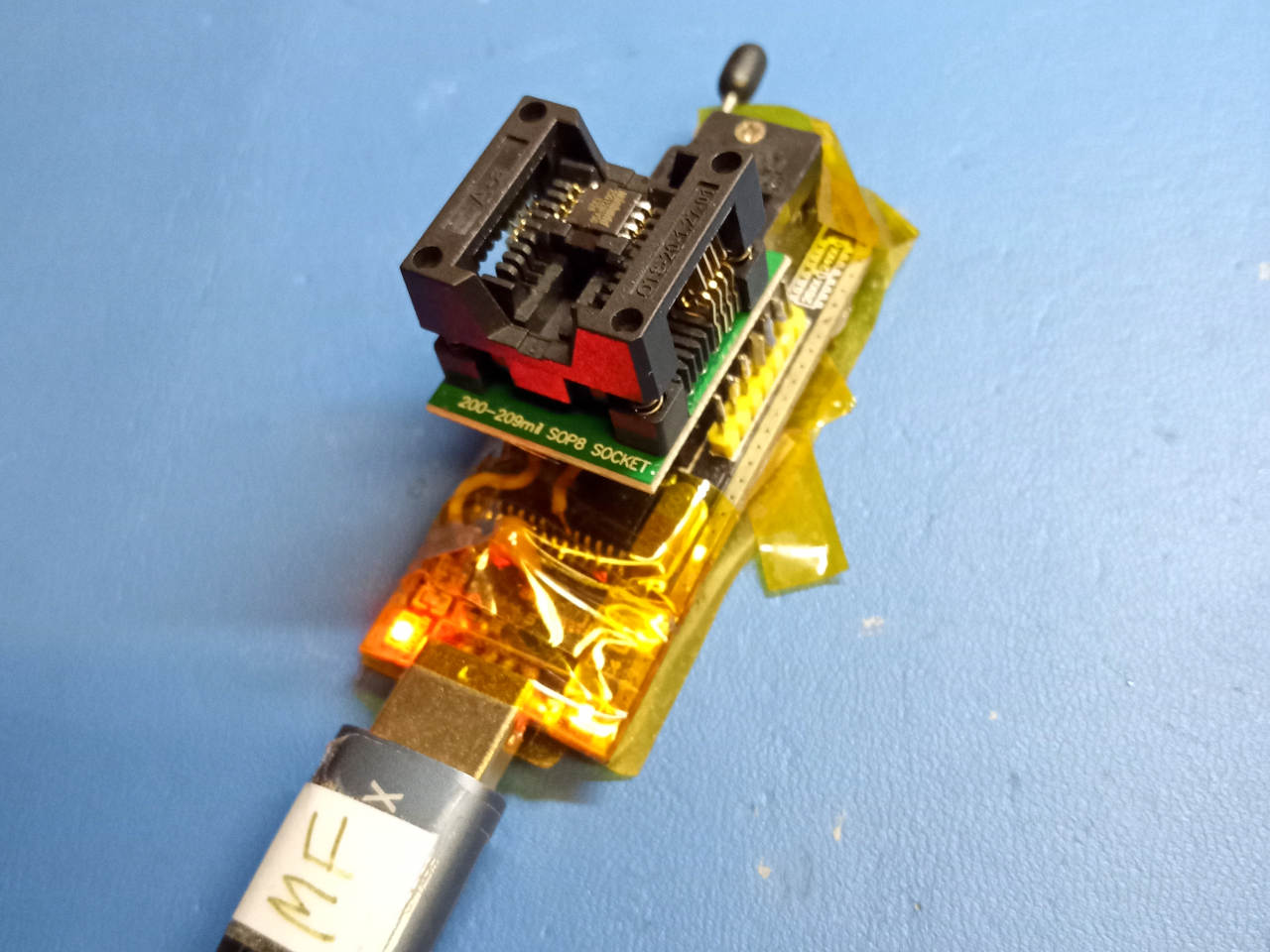 NOTE: The pictured flasher is a CH341A, but it's modified to have 3.3v logic levels
and pull-up resistors on WP/HOLD - the unmodified one is unsafe to sue on this machine, unless
you use a model with 3.3v flash (e.g. some of the green models). More info available
in the [SPI flashing guide](spi.md).
NOTE: The pictured flasher is a CH341A, but it's modified to have 3.3v logic levels
and pull-up resistors on WP/HOLD - the unmodified one is unsafe to sue on this machine, unless
you use a model with 3.3v flash (e.g. some of the green models). More info available
in the [SPI flashing guide](spi.md).