6.5 KiB
% HP EliteBook 8470p and Dell Precision T1650 support added to Libreboot % Leah Rowe % 14 August 2023
UPDATE, 16 August 2023: installation instructions are now available for HP EliteBook 8470p and also Dell Precision T1650.
Introduction
I've ported and tested two new boards, and merged them into the lbmk master
branch. They will be available in the next regular release:
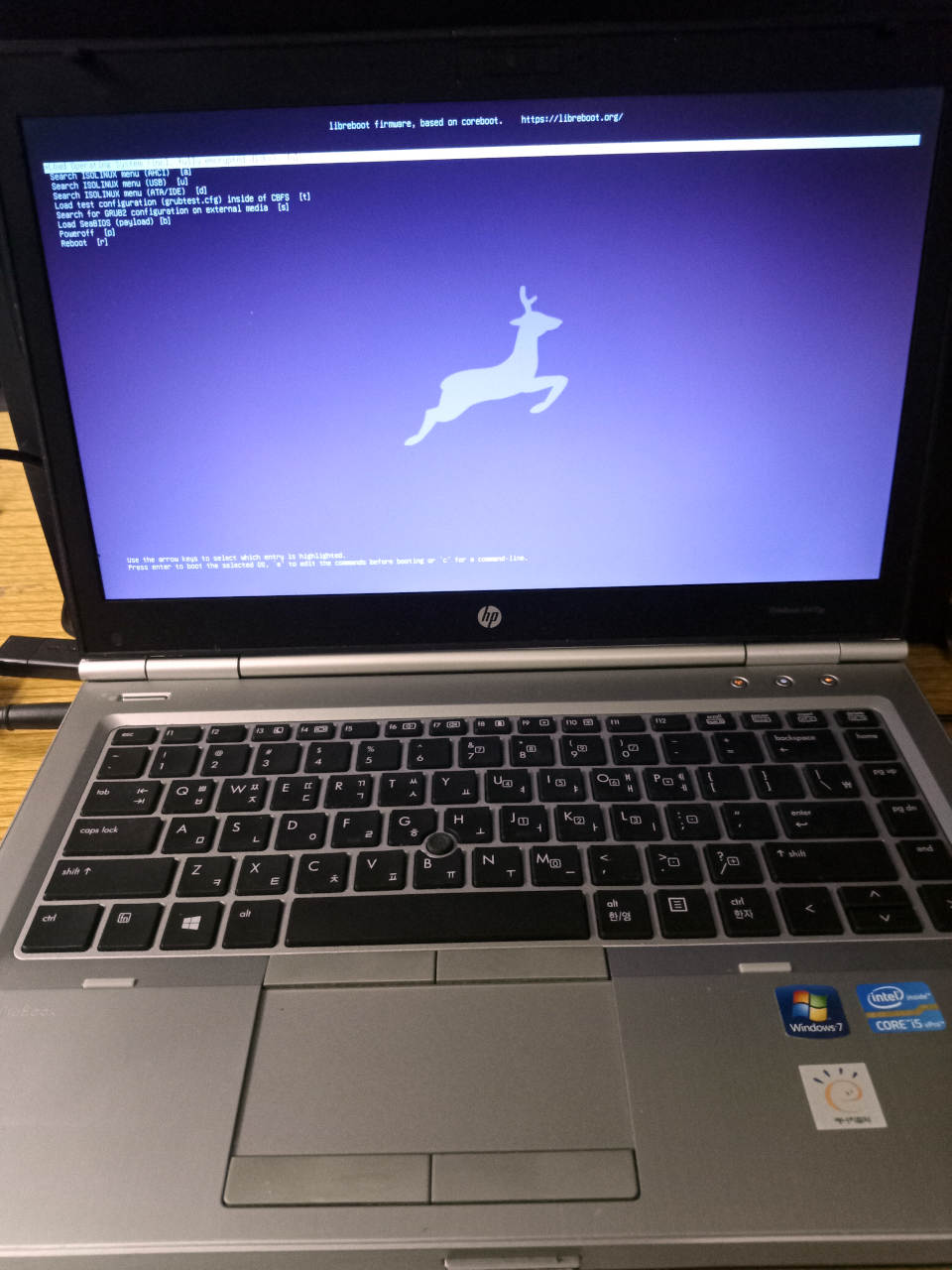
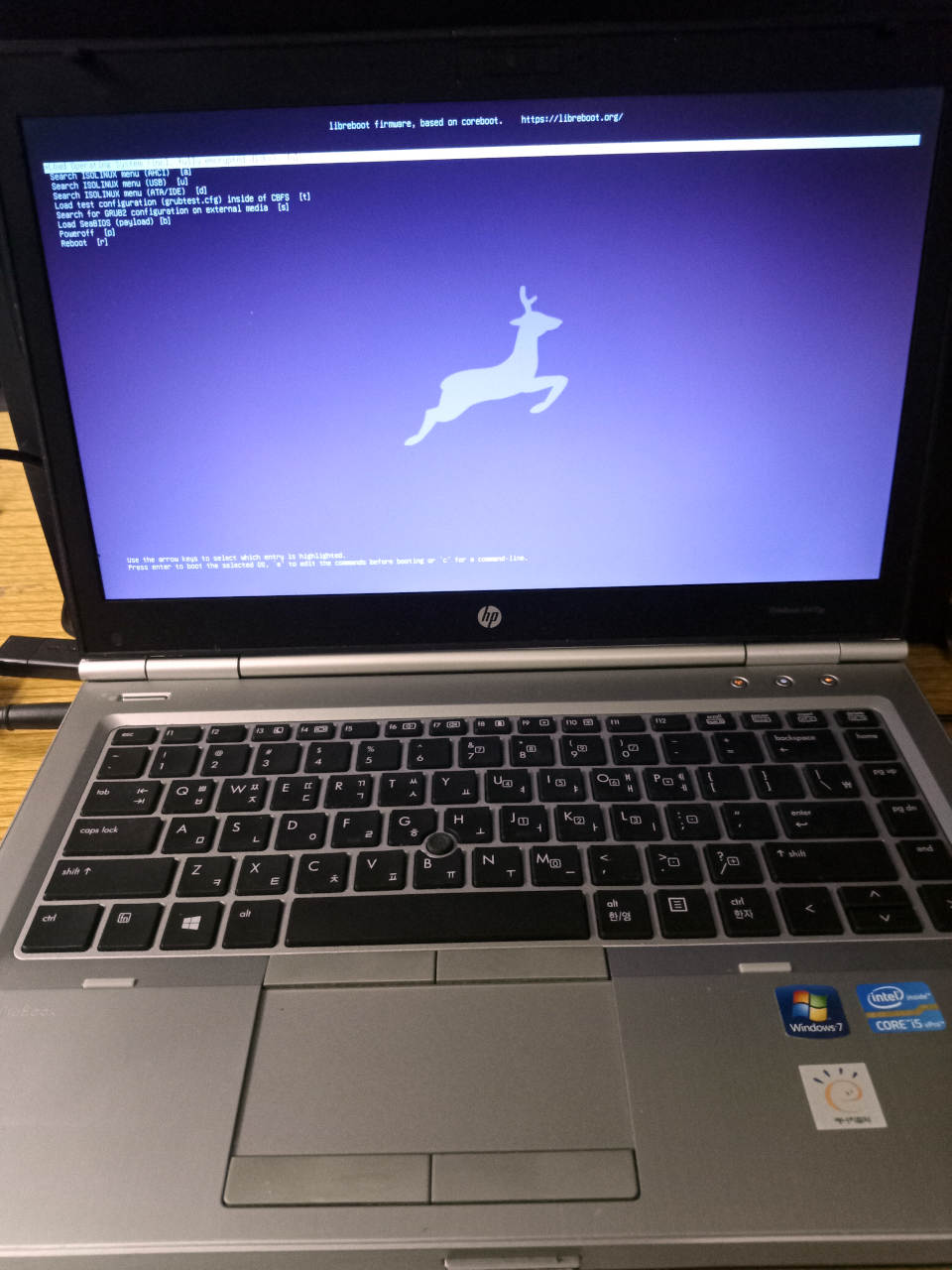
HP EliteBook 8470p
HP EliteBook 8470p is another IvyBridge platform, similar to other EliteBooks that Libreboot already supports, such as the HP EliteBook 9470m that Riku added.
It was added in this patch: https://browse.libreboot.org/lbmk.git/commit/?id=6075fed84912be82cb03a99ad5a5a82547872463
It should be noted: there are two variants of this machine. One variant has Intel graphics, and this is what was tested. The other variant has discrete AMD graphics, and is not supported, but could be added - if you have one of these AMD variants, please contact Leah Rowe.
Another quirk: SOIC16 flash IC, but it's 16MB in size (Winbond W25Q128).
This will be available in the next Libreboot release. For now, you can download Libreboot from Git and build from source if you wish to use this board. Read those instructions first; with build dependencies then installed, you can build the board like so:
./build roms hp8470pintel_16mb
There is currently no documentation on the coreboot website, but installation instructions will be written for the Libreboot website.
Dell Precision T1650
This machine is truly unique, among most desktop boards in coreboot. It's yet another IvyBridge desktop, same platform as HP 8300 USDT, but it supports ECC memory, if you use a Xeon E3 model CPU (ivybridge variant).
It was added in this patch: https://browse.libreboot.org/lbmk.git/commit/?id=f9afeb6feb289003359790e820d7e7d918937fea


You can find a list of IvyBridge CPUs here: https://en.wikipedia.org/wiki/Ivy_Bridge_(microarchitecture)#List_of_Ivy_Bridge_processors
My one, that I tested, has Intel Xeon E3 1270v2 - this model does not have an Intel graphics chip built in, so I could not test coreboot's libgfxinit for this board, but it should work. I've since ordered a 1275v2 which does have graphics, but I didn't have it at the time of this news post.
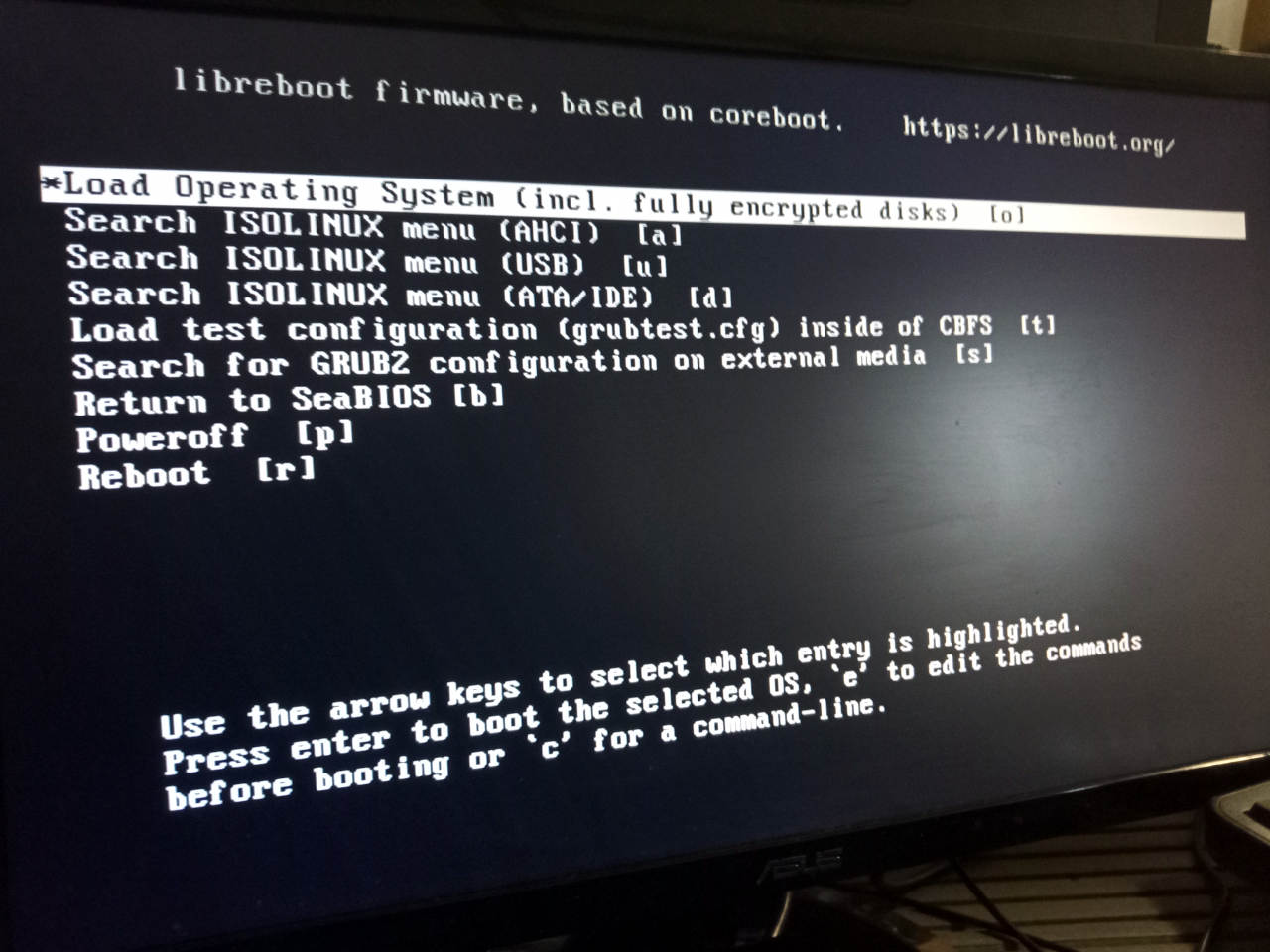
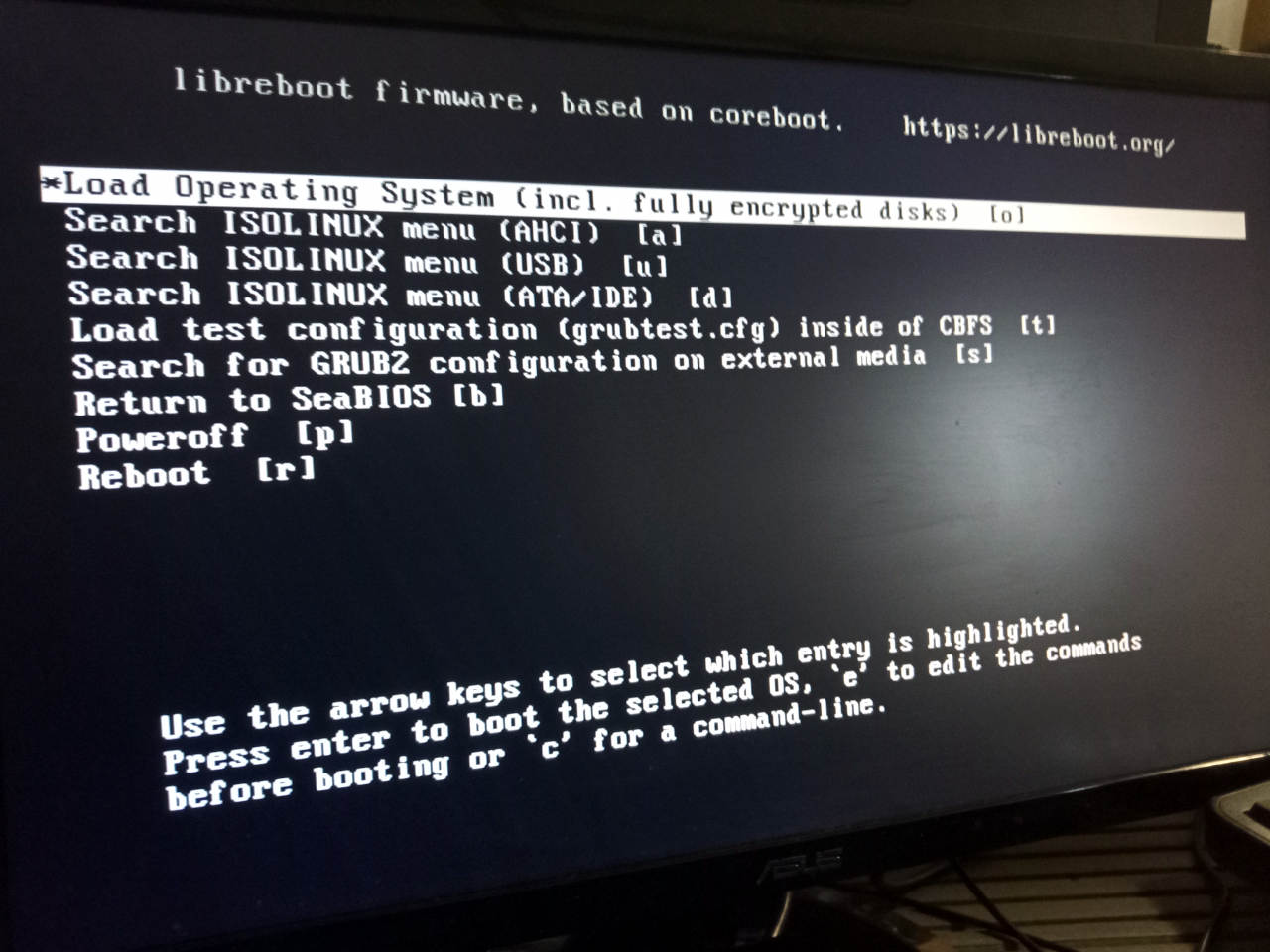
Native video init for Intel graphics is enabled, in this Libreboot port, but
because I haven't tested it yet, I've done this in the port that was merged:
SeaBIOS-only at startup, but GRUB is available in the SeaBIOS menu. SeaBIOS
is relied upon to execute the VGA Option ROM on an add-on graphics card (the
one I had was Nvidia Quadro K420, tested with the nouveau driver under
Debian Linux).
Here's how to build ROM images for this board (make sure you have performed the prerequisite steps first:
./build roms t1650_12mb
If you want GRUB-only setup, you could configure SeaBIOS bootorder to only
load the GRUB payload, and disable the SeaBIOS menu. This can be done by
only booting img/grub2 from CBFS. More info available here:
https://www.seabios.org/Runtime_config - just insert the appropriate files
into CBFS, as per the instructions on that page. Make sure you have external
flashing equipment to recover in case you brick it!
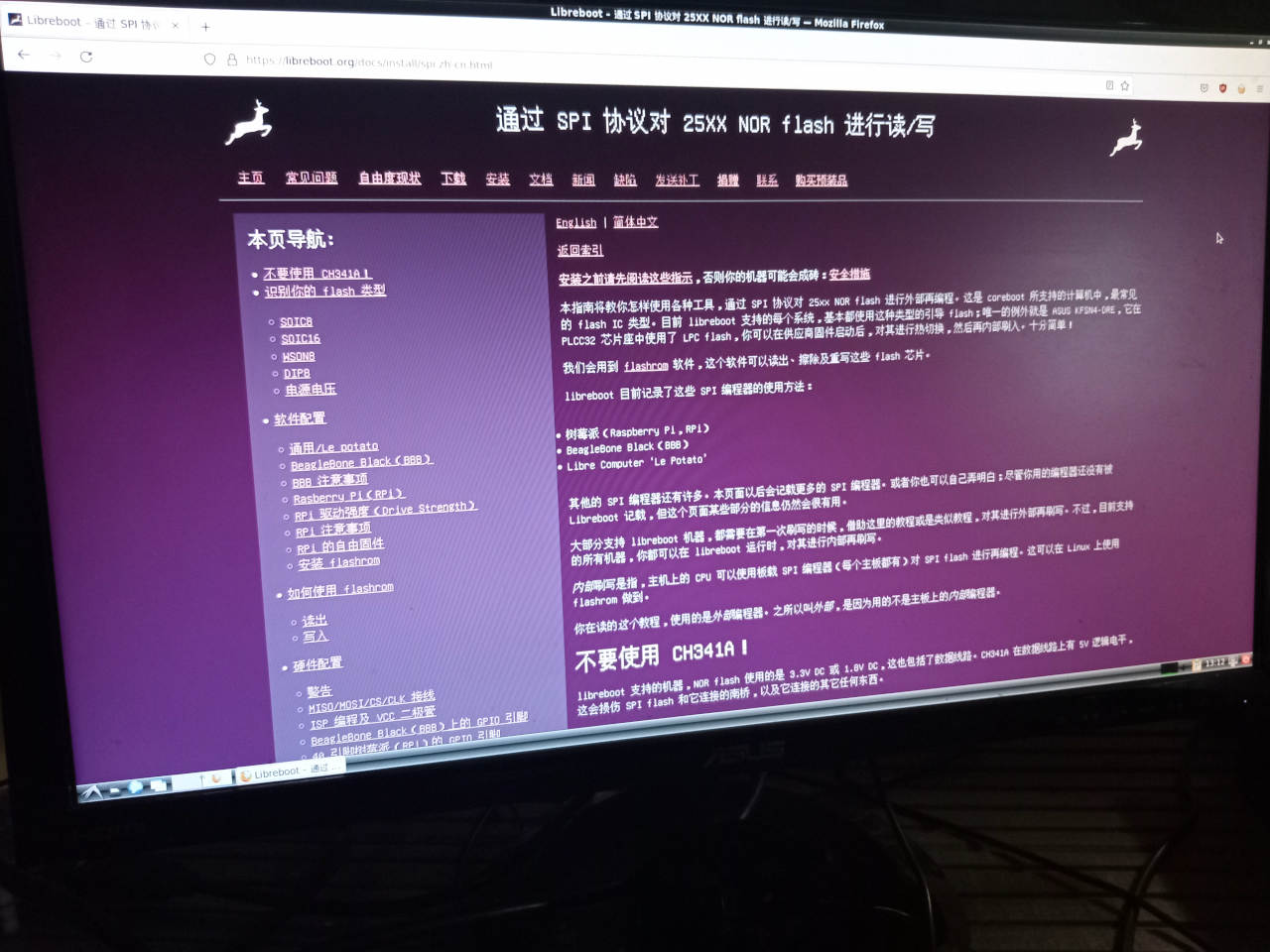
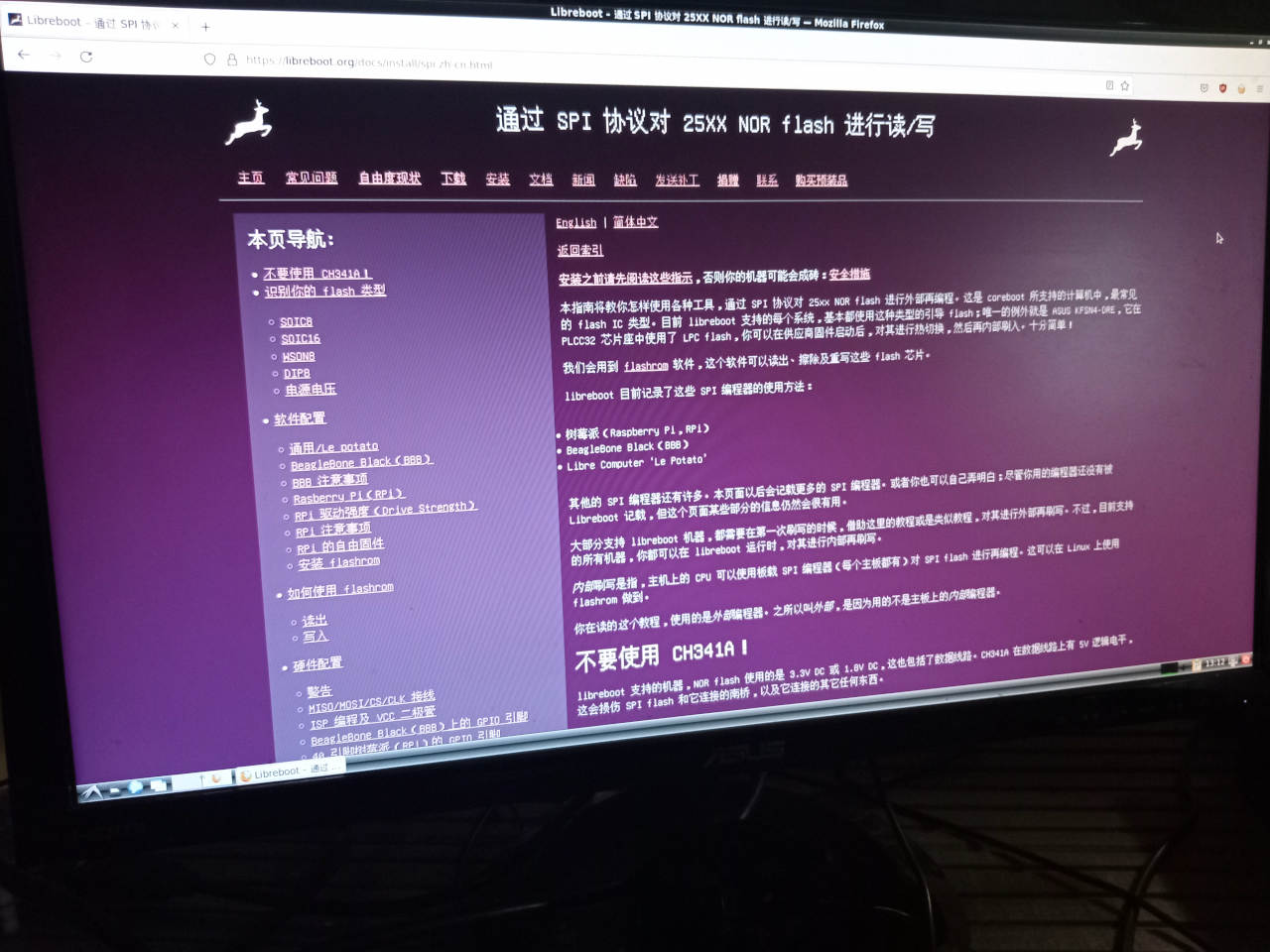
With ECC memory, this board is easily suitable for running a server of some kind,
in cases where data integrity matters (many userspace programs will use read()
and write() to manipulate data on the HDD/SSD, so it's best to ensure that the
memory is as reliable as possible) - the board also has four SATA slots, so
you could easily do RAID10 or RAID6 - a filesystem like ZFS running under FreeBSD
would be a boon. Stick 32GB of ECC RAM with RAID10 HDDs on FreeBSD and run
OpenBSD virtual servers in bhyve!
Other works currently in progress
A similar report was made in the HP EliteBook 2170p news page. Some of that is now done, so the list is updated (and more work is also being done):
More boards coming soon
I'm still on a spree, adding more boards to Libreboot, especially HP EliteBooks. These boards are of interest, to the Libreboot project, at this present time:
- Dell OptiPlex 9010 - similar to the T1650 (same platform, same vendor)
- HP ProBook 6360b - it has been added today to Libreboot, but it's not yet tested. Patch (WIP): https://browse.libreboot.org/lbmk.git/commit/?h=hp2170p_wip&id=7badbf224b4ac80f73bb64a39aef518d790848c4 (further testing still needed)
- HP Revolve 810 G1
- HP EliteBook Folio 9480m - it has been added already to Libreboot (WIP), but currently does not boot (more testing needed - not sure what my problem is yet, but it was added today). WIP patch: https://browse.libreboot.org/lbmk.git/commit/?h=hp2170p_wip&id=25477d9ed44cea19bca8a875a7e334e8d4fa01b3
- HP EliteBook 820 G2 (broadwell generation)
- HP EliteBook 840 G2 - not supported in coreboot yet, but should be similar to 820 G2 and I've ordered one for testing. It's probably an easy port.
- HP Z220 workstation
- Dell Precision T1650
- Dell Optiplex 7020 and 9020 - not mentioned in the last post, but I also have these.
- Dell Latitude E6320 - not supported in coreboot yet, but there's a patch under review on gerrit for Latitude E6220, and the E6320 should be similar enough for an easy port. This is the gerrit patch for E6220: https://review.coreboot.org/c/coreboot/+/74287
Another build system audit
I've also started another audit of the Libreboot build system; the last one was quite intense and a lot more work is going in for the next release.