4.3 KiB
Internal flashing is quite complex, from a software and hardware perspective, when switching from Lenovo firmware to Libreboot. If you already have Libreboot, then you likely have the entire flash unlocked so you can refer to generic flashing instructions.
Internal flashing from Lenovo firmware is more time consuming, but basically costs less money, because there's less equipment that you need for it.
This method is also more risky, because one of the steps involves shorting two pins on the HDA (audio) chip, and if you do it wrong you could short the wrong thing by mistake; consequences could be blown fuses and/or fire, or just a dead ThinkPad. Proceed at your own risk!
If you prefer external flashing, see: external flashing
Internal flashing from vendor firmware (ThinkPads only)
IVYBRIDGE ONLY:
Refer to this coreboot guide: https://doc.coreboot.org/mainboard/lenovo/ivb_internal_flashing.html?highlight=x230
With this guide, you can exploit a vulnerability in Lenovo firmware, to flash just the BIOS region without disassembling your machine.
You will have to flash just the BIOS region, on upstream coreboot. Just compile upstream coreboot from scratch. Coreboot instructions here: https://doc.coreboot.org/tutorial/index.html
You can then strap HDA_SDO (soft descriptor override), which will disable flash protections set in the Intel Flash Descriptor. More info about that is available here: https://winraid.level1techs.com/t/guide-unlock-intel-flash-descriptor-read-write-access-permissions-for-spi-servicing/32449
On ivybridge platforms specifically, coreboot supports what's called
the ME Soft Temporary Disable, which disables the ME after BringUp, similar
to me_cleaner. You can do this by setting me_state=Disabled in nvramtool.
Now boot with HDA_SDO strapped. On the HDA (audio) chip, there is a pin that you can short, to disable IFD-based flash protections. You simply HOLD it in the shorted state, while booting up the machine, and if successful, you will then have the flash unlocked. This, combined with ME Soft Temporary Disable, and the internal flashing guide linked above (from coreboot.org), you'll get to a state where you can simply flash all regions. You can then flash the truncated+neutered images from Libreboot, after building the ROMs in lbmk; see Libreboot build instructions.
The following photo shows what to short on the ThinkPad X230. You'll have to look for it. X230 is easy because you don't have to directly touch the pins, instead you can use alt points that have continuity. They are marked on this photo:
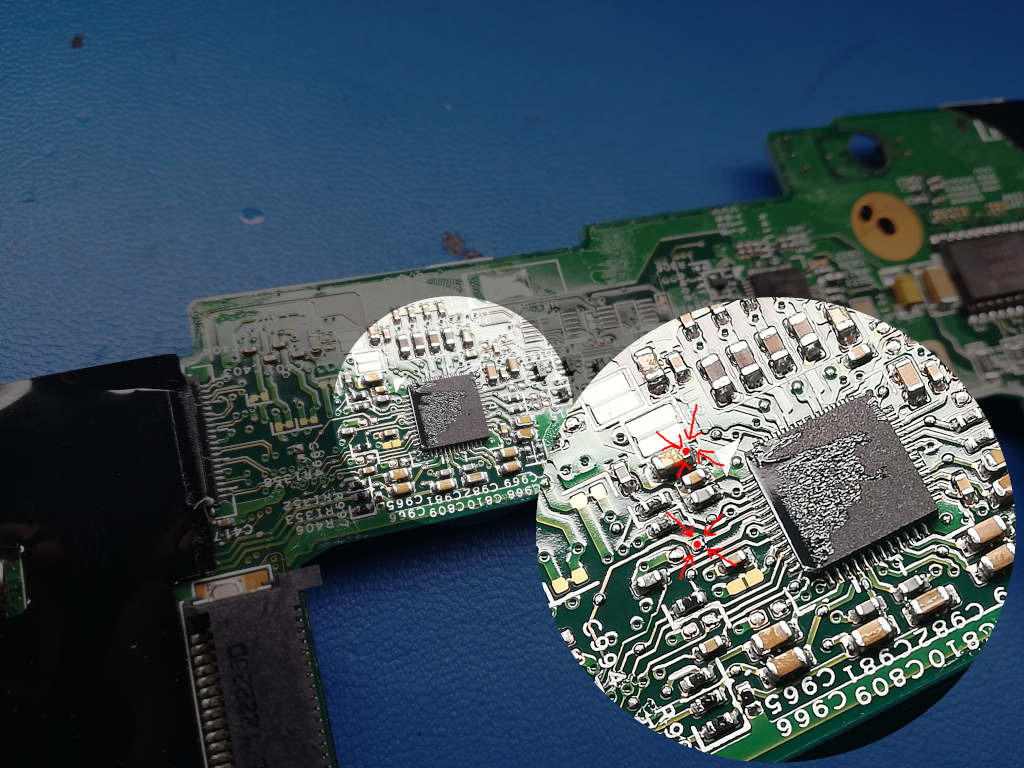
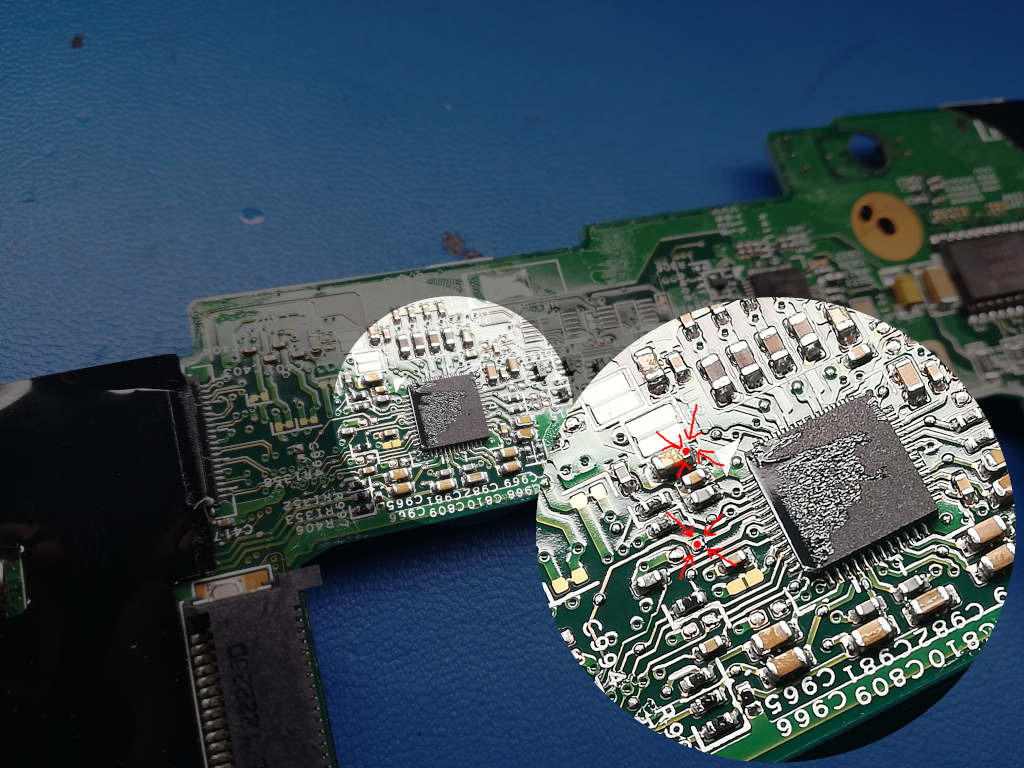
TODO: Document other ivybridge thinkpads (just show pics)