45 lines
1.3 KiB
Markdown
45 lines
1.3 KiB
Markdown
---
|
|
title: OpenBSD Install Attempt on a Samsung Chromebook Plus
|
|
x-toc-enable: true
|
|
...
|
|
|
|
System Configuration
|
|
====================
|
|
|
|
Hardware: Samsung Chromebook Plus XE513C24 (gru_kevin)
|
|
|
|
Libreboot: 2023-04-23
|
|
|
|
Operating System: OpenBSD 7.3
|
|
|
|
Install Media Preparation
|
|
=========================
|
|
|
|
Follow the OpenBSD arm64 installation instructions in the link below:
|
|
|
|
https://ftp.openbsd.org/pub/OpenBSD/snapshots/arm64/INSTALL.arm64
|
|
|
|
Write the install73.img file to a micro sdcard. Replace "sdcard_device" below
|
|
with the appropriate device path on your system.
|
|
```
|
|
# dd if=install73.img of=/dev/sdcard_device bs=1M status=progress; sync
|
|
```
|
|
|
|
Installation Attempt
|
|
====================
|
|
|
|
1. Insert the micro sdcard into the slot on the Chromebook.
|
|
2. Power on the Chromebook.
|
|
|
|
Initially things looked promising as the system automatically found the OpenBSD
|
|
EFI image on the micro sdcard and proceeded to the OpenBSD boot prompt. However
|
|
there was a strange display issue where the first character on each row of the
|
|
display was missing.
|
|
|
|
After a brief pause, the OpenBSD boot process continued. A message displayed
|
|
indicating an error opening random.seed but continued to load the OpenBSD
|
|
kernel. Unfortunately the system then froze indefinitely. See screen shot
|
|
below.
|
|
|
|
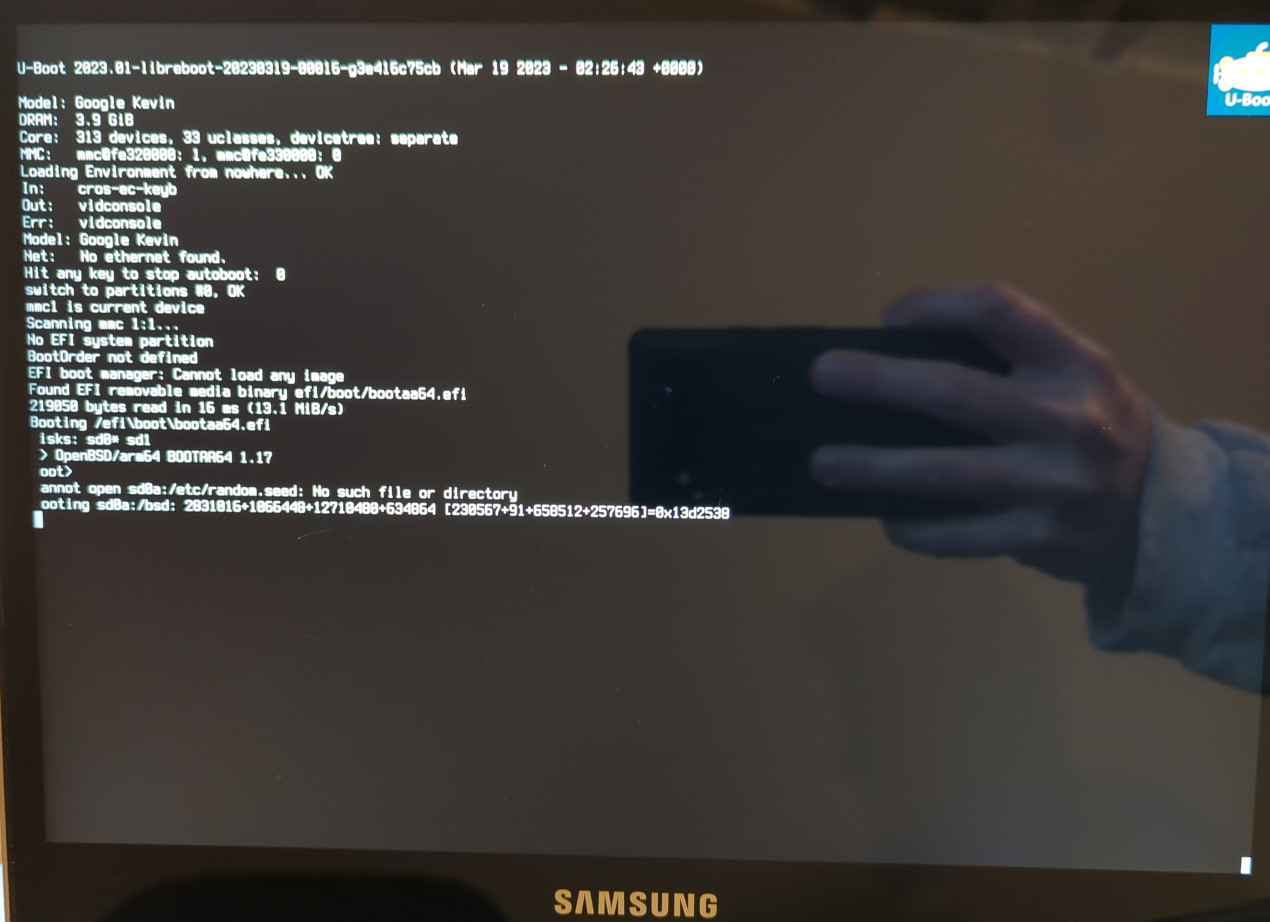
|