5.5 KiB
You must patch the release rom with the necessary vendor files and then flash it to your board.
Lbmk includes a script that will automatically inject the necessary files into a rom file.
The script can determine the board automatically if you have not changed the name, but you can also manually set the board name with the -b flag.
In order to inject the necessary files into a rom image, run the script from the root of lbmk and point to the rom image.
If you only wish to flash a release rom then the process of injecting the necessary files is quite simple. Run the injection script pointing to the release archive you downloaded:
./mk inject /path/to/libreboot-RELEASE_targetname.tar.xz
The script can automatically detect the board as long as you do not change the file name.
You can then find flash-ready ROMs in /bin/release/
Alternatively, you may patch only a single rom file. For example:
./mk inject -r t440p_libreboot.rom -b t440plibremrc_12mb
Optionally, you can use this script to modify the mac address of the rom with the -m flag.
For example:
./mk inject -r t440p_libreboot.rom -b t440plibremrc_12mb -m 00:f6:f0:40:71:fd
NOTE: this makes use of nvmutil, which you can read more about in
the nvmutil documentation.
Splitting The Rom
You can use dd to easily split your rom into the two separate portions for
external flashing.
dd if=libreboot.rom of=top.rom bs=1M skip=8
dd if=libreboot.rom of=bottom.rom bs=1M count=8
Flash the top chip with top.rom, and tho bottom chip with bottom.rom. Don't worry about knowing which chip is which on a standard setup; flashprog will let you know if the image size is incorrect for the chip you're flashing.
Disassembly
Start by removing the back cover screws and the main battery.

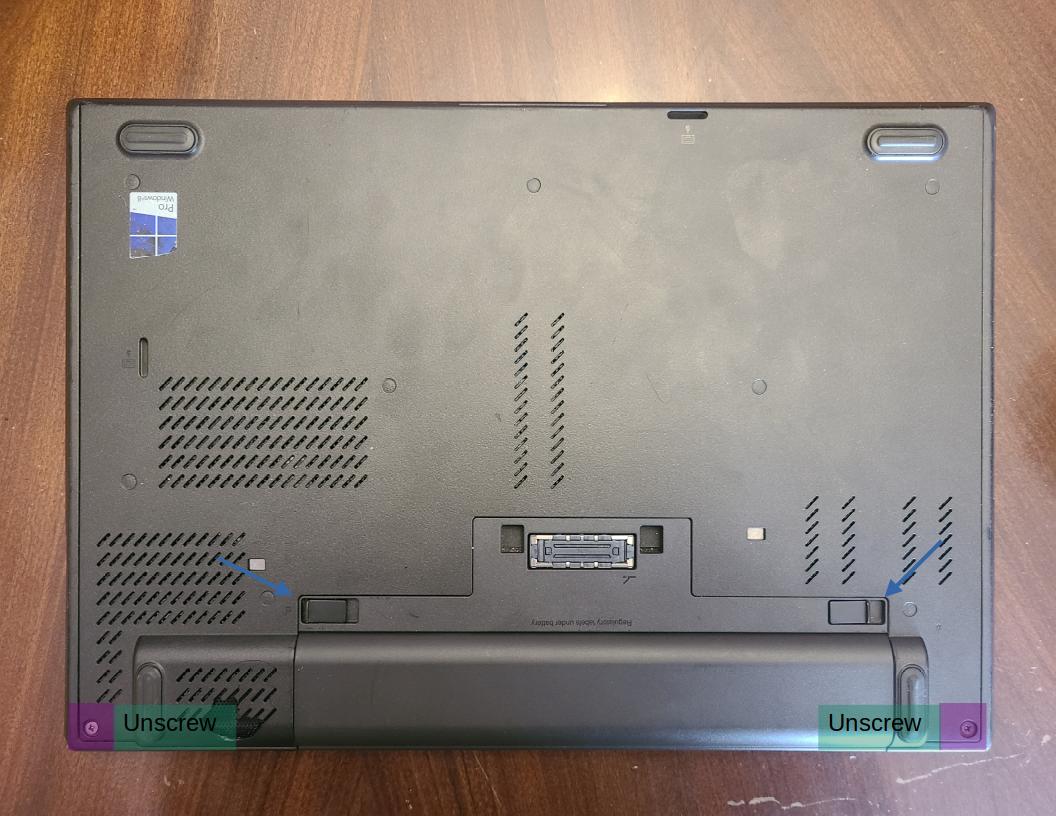
You can then remove the back cover by sliding it off. Next you need to:
- Unplug the cmos battery
- Unplug and unroute the fan cable
- Unplug and unroute the black LED cable
- Remove all visible screws
Note: the ultrabay screw will loosen, but not come out of the assembly

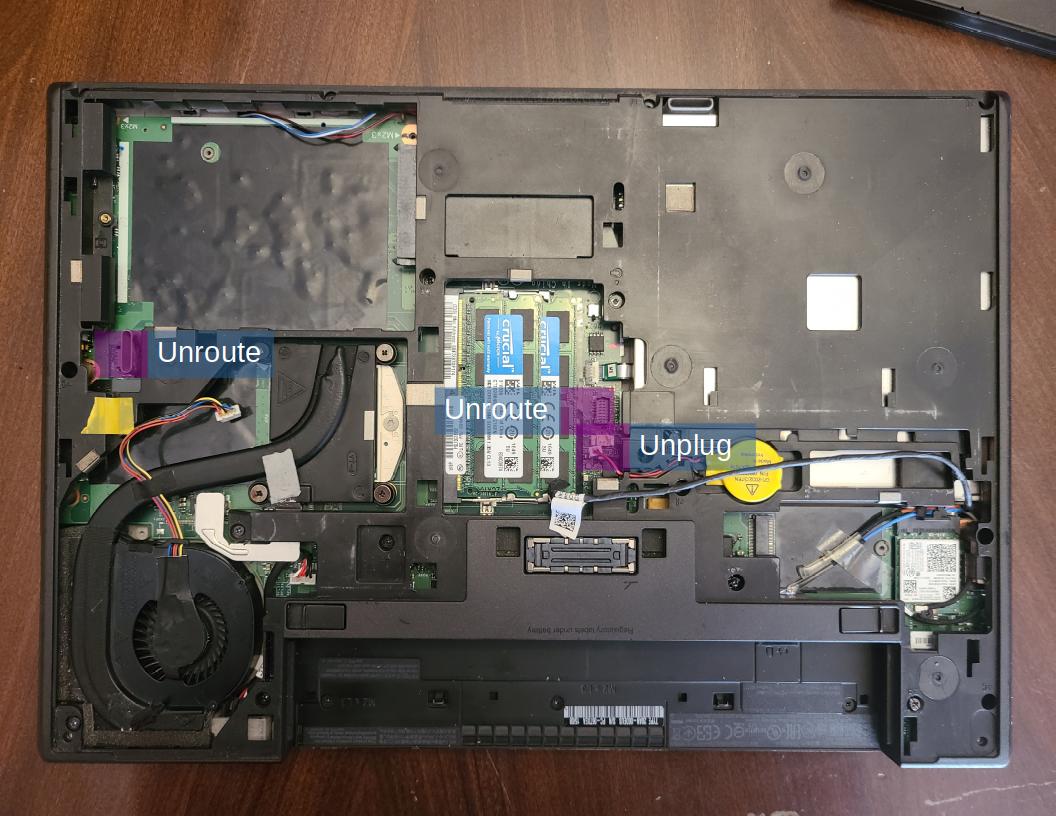
Now you can pull up around the sides of the bottom assembly to release it.
Pull it upwards and lift it open to the front of the machine like a clamshell.
Make sure not to break the wires connecting the assembly to the rest of the machine.


You should now be able to see the two flash chips near the RAM.
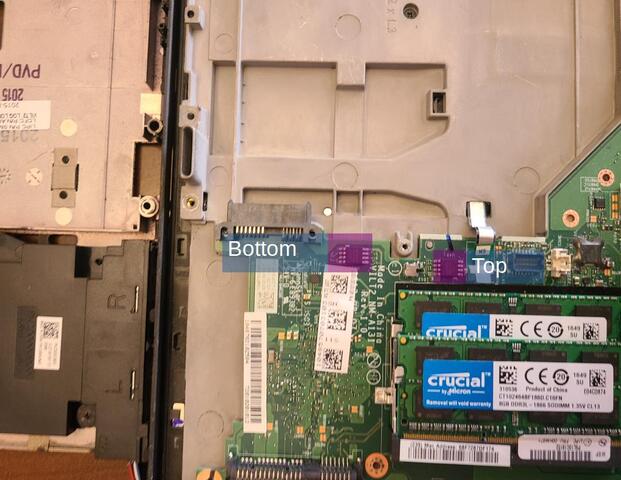

You can now proceed to flashing this machine.
thinkpad_acpi issues
It has been reported by that thinkpad_acpi does not load correctly on the T440p.
If you encounter this, check this page for details as to how to fix this.
Errata
NOTE: As of Libreboot releases from May 2024 onward, the Intel MRC is no longer included for Haswell; MRC is a blob for raminit, but we now provide libre raminit. The following targets no longer exist in the build system:
t440pmrc_12mb(uset440plibremrc_12mbinstead)t440pbmrc_12mb(uset440plibremrc_12mbinstead)w541mrc_12mb(usew541_12mbinstead)w541bmrc_12mb(usew541_12mbinstead)dell9020sff_12mb(usedell9020sff_nri_12mbinstead)dell9020sffbmrc(usedell9020sff_nri_12mbinstead)dell9020mt_12mb(usedell9020mt_nri_12mbinstead)dell9020mtbmrc(usedell9020mt_nri_12mbinstead)
This is written as errata because some users may still be using older release images but on the newer build system from May 2024 onward; you must use the Libreboot 20240225 release if you want to inject MRC and so on, for these older targets.
Libreboot's binary blob reduction policy is very strict, and states: if a blob can be avoided, it must be avoided. Therefore, the MRC is removed on Haswell and Libreboot will only use the libre raminit (called NRI, short for Native Ram Initialisation).